As a phone user, you may have heard of or used Find My for tracking before. If you’re not familiar, Find My is available on both iPhone and Android (as Find My Device), helping you track, lock, or erase your phone if it ever gets lost.
However, these features work only within their own ecosystems, so it’s hard to track an Android from an iPhone or vice versa.
So, is there a better app than Find My? If you’re looking for an equivalent of Find My iPhone for Android with more flexibility, let me walk you through 7 alternatives!
Alternatives Location Tracking Tools to “Find My” Feature
It’s wise to know a backup tool other than the “Find My” feature to track your phone when it goes missing—whether on your Android or iPhone. That’s why you have seven other options below to still track your phone.
Method 1: Google Maps
Google Maps can be your first choice when you need to track your misplaced phone or locate a missing friend, their 1 billion active monthly users can testify to its reliability.
Google Maps lets you share your real-time location with anyone in your contact list—no Google account needed. All you have to do is share your location with your missing friends, and in no time, they will receive live updates of your whereabouts.
Unlike Android’s Find My Device, Google Maps works across all devices, making it the best and free method to find iPhone without Find My feature.
💡For the steps, check: 4 Ways to Track Cell Phone Location Free on Google Maps
Review: “Google Maps is a lifesaver! Easy location sharing and real-time updates keep my family safe.”- Google Play
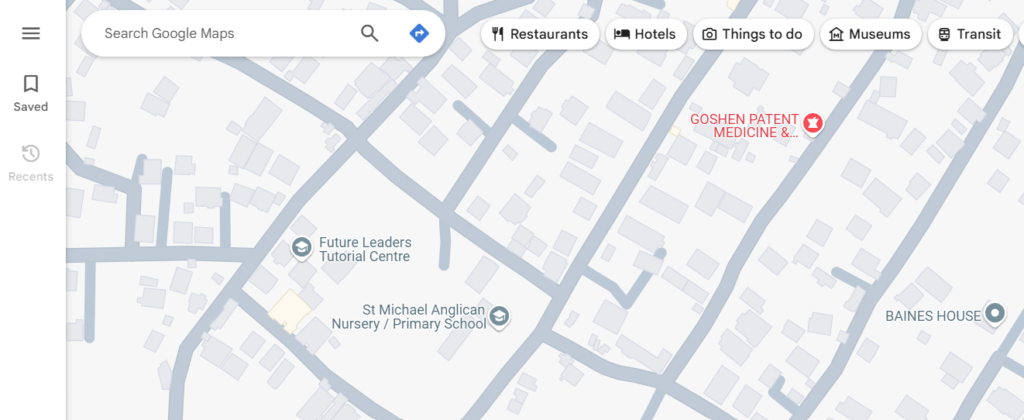
Method 2: Google Family Link
Many know Google Family Link as only a parental control tool but it goes beyond that. You can actually use it to track your loved ones’ location in case they go missing. Unlike Android Find My Device, which mainly helps locate lost phones, Family Link adds that feature as well as setting screen time limits, managing app installations, and monitoring usage. Parents can see their child’s device location on a map, as long as it’s powered on and online, making it the best Find My Phone app for Android.
Review: “This app has helped put my mind at ease with the location setting. I can’t recommend this app enough.”- Google Play.
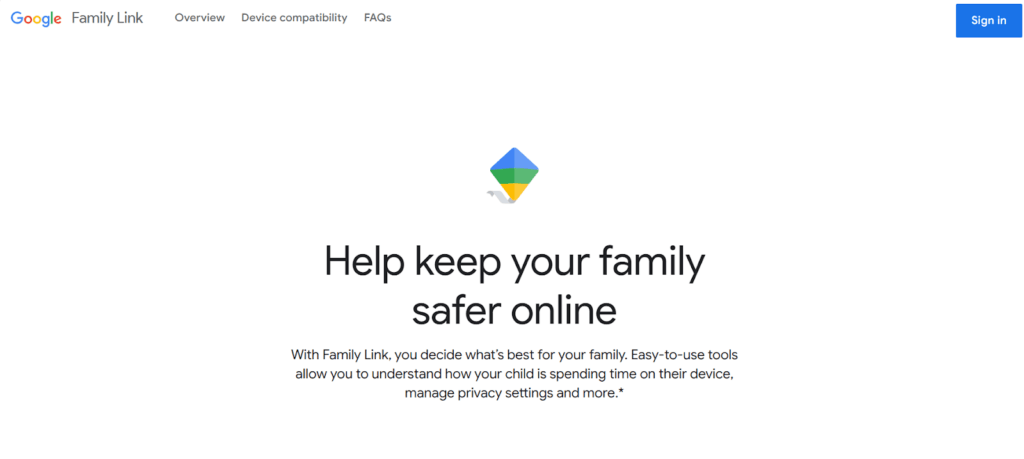
Method 3: Find My Friends
Another tool to track your friends or family on your iPhone is the Find My Friends app. Though it stood on its own before 2019, Apple later decided to merge it with Find My iPhone, calling it “Find My.”
This location-sharing app works only on iPhones, but it allows you to share your real-time location with selected contacts. This is possible because Find My Friends uses GPS technology, enabling you to get details of your close pals’ whereabouts on a map.
It, of course, surpasses Find My Device if you need more specific details and regular updates on your loved ones’ exact whereabouts for safety reasons.
Review:
“I like the app because you can see where someone is, but it’s slow to refresh.” – Common Sense Media
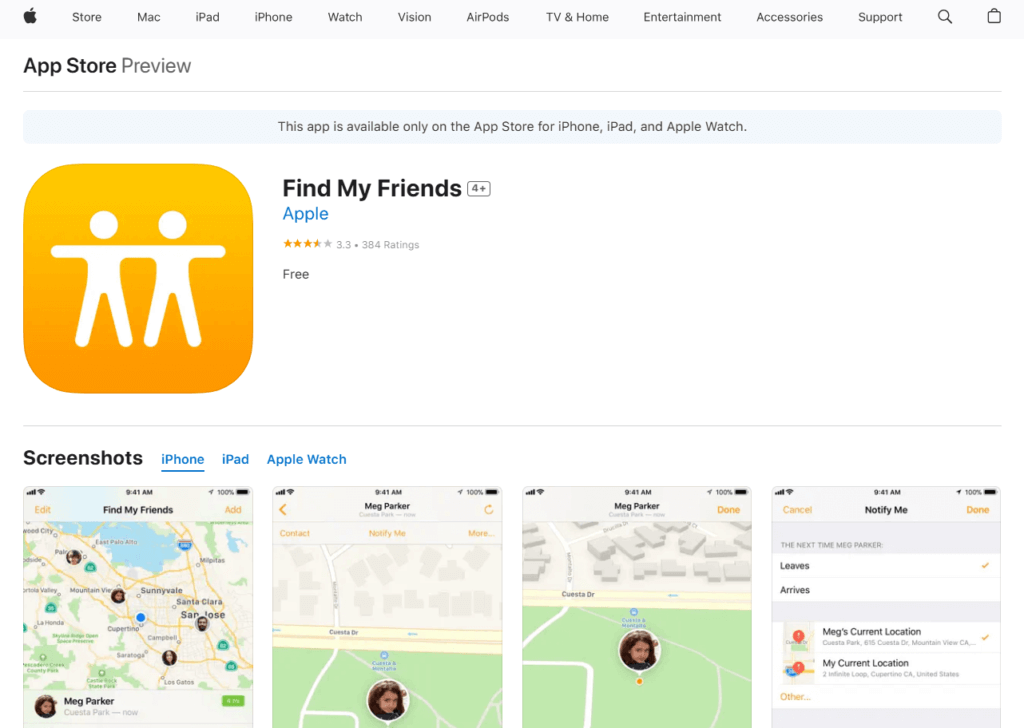
Method 4: TraceU
All the tracking methods mentioned above are good, but you know what works best when you need to get as many details, like someone’s social media account and their exact location—at the same time? It’s the TraceU tool—all with just a phone number. This smart GPS tracker finds your phone using real-time network signals—no iCloud or Google account needed. Just enter the phone number, and TraceU determines its location on a detailed map.
Why choose TraceU over Android Find My Device? It works across multiple operating systems, making it the best app Find My phone android. Plus, it tracks lost phones even when built-in features fail.
👉How to use TraceU:
- Visit TraceU’s website and sign up for a one-day trial.
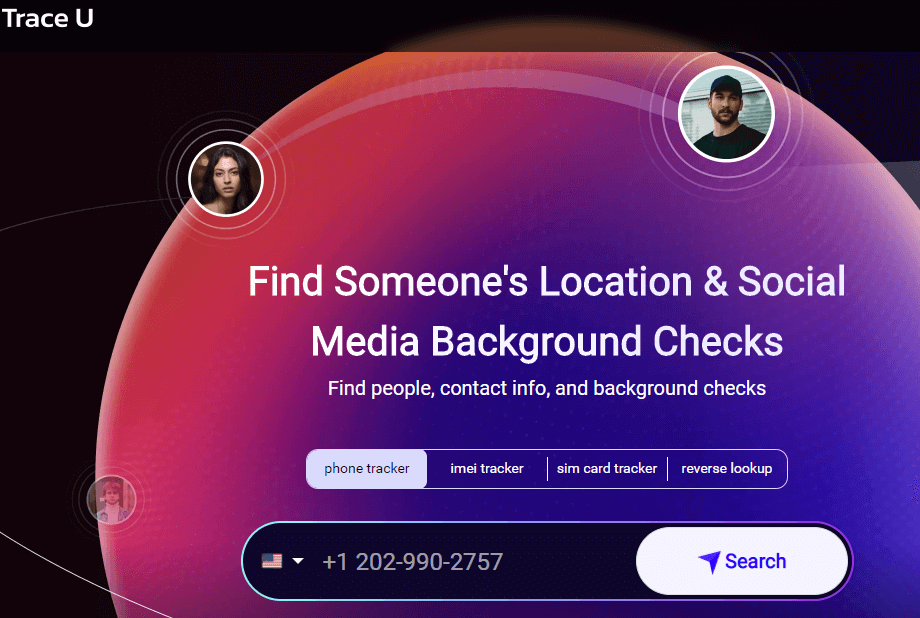
- Enter the phone number in the search bar.
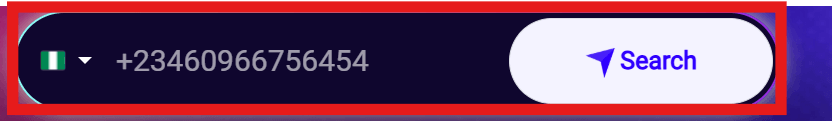
- Wait as the tracker processes data.
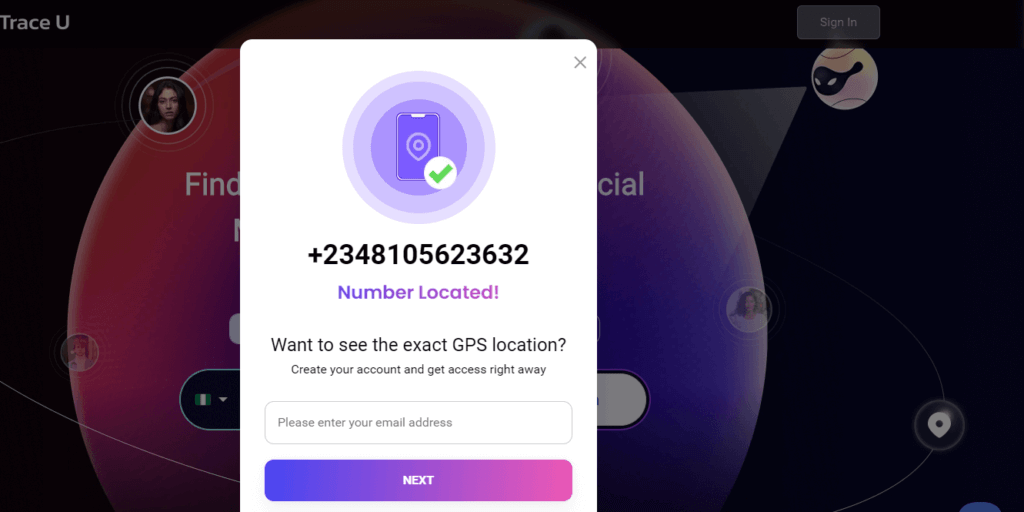
- View the exact location on the map.
Review: “Excellent location accuracy! Quick processing time.” – SaasHub
Method 5: SafeTrx
If you think about it, using a tracking app primarily designed for maritime activities to keep tabs on your close pals during hiking wouldn’t be such a bad idea—mainly to ensure their safety. The app is called SafeTrx, and it offers tracking modes like Sail Plan and Track Only.
In Sail Plan mode, you can set an estimated time of arrival for someone, and if they’re not back before the scheduled time, it alerts their emergency contacts. Meanwhile, in Track Only mode, you can track someone with a single press, recording their position every 10 meters.
On the contrary, Android’s Find My Device doesn’t provide the same level of detail as these modes in SafeTrx.
Review: “Originally for yachts, but great for land too. Free and reliable!” –Reddit
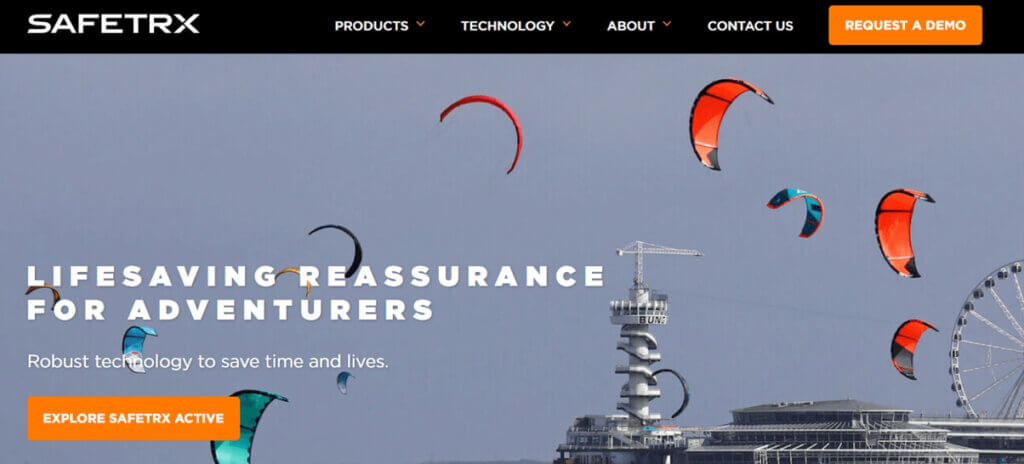
Method 6: Wireless Carrier Providers
Another way you can always track someone’s location is by using wireless carrier providers. Instead of relying fully on Find My Phone apps free, carriers like T-Mobile, Verizon, AT&T, and Sprint offer accurate location tracking services for families on the same network, even if a device’s GPS is disabled.
For a small monthly fee, you can locate family members in real-time with apps like T-Mobile FamilyWhere ($10/month), Verizon Smart Family ($9.99/month), AT&T Secure Family ($7.99/month), and Sprint Safe & Found ($6.99/month).
Review: “Hooray! Worth checking out with a secondary device running Graphene.” –Reddit

Method 7: MLocator
If you’ve followed all the way from the beginning to this point, it’s either because you’ve resolved tracking your lost phone or you just want more options to consider using. Well, here’s MLocator.
By simply entering a phone number, you get instant location updates using GPS, Wi-Fi, and cell tower data. However, Android’s Find My Device doesn’t provide real-time information about the person’s exact whereabouts or personal details as MLocator does.
Compatible with iPhones, Androids, and other SIM-enabled devices, it’s a great choice for personal safety.
You may consider trying out other apps to Find My iPhone, if you need more certainty.
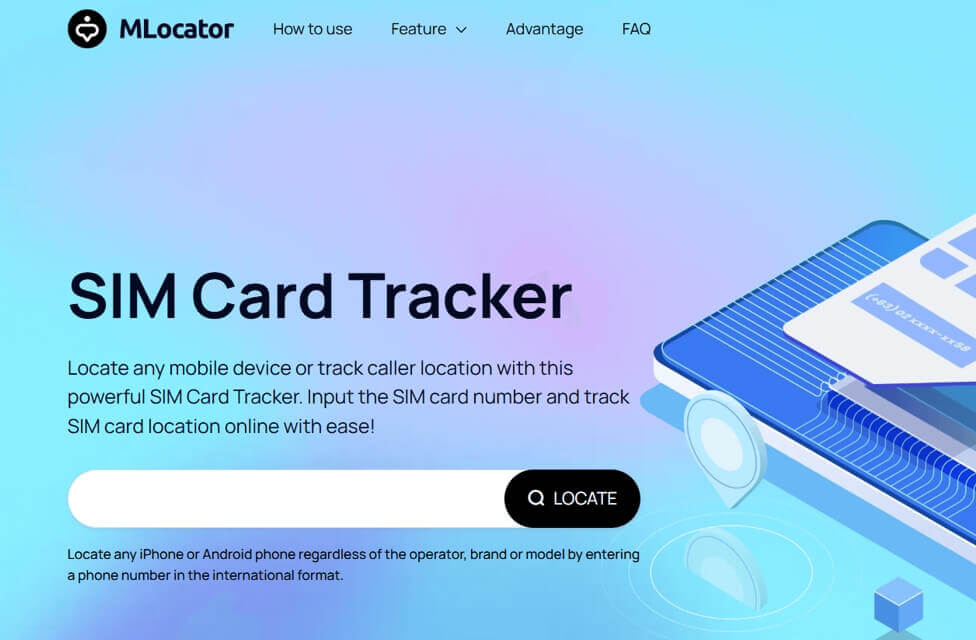
Conclusion
Is there a better app than Find My? Absolutely! While Find My works within its ecosystem, better alternatives exist. Google Maps tracks real-time locations, Family Link monitors kids, and Find My Friends offers GPS updates. TraceU, SafeTrx, and MLocator provide cross-platform tracking. Wireless carriers also offer tracking services for added security.
FAQs About Find My Alternatives
Whether you’re switching devices or just exploring better options, there are plenty of ways to track phones across different platforms besides Find My. Here are some answers to the questions that might be on your mind.
1️⃣How to Find My Friend’s iPhone on Android?
Did your friend lose track of her iPhone, and now your Android is the only device available to track it? Don’t stress, you can still locate it through a web browser.
- Just visit iCloud.com.
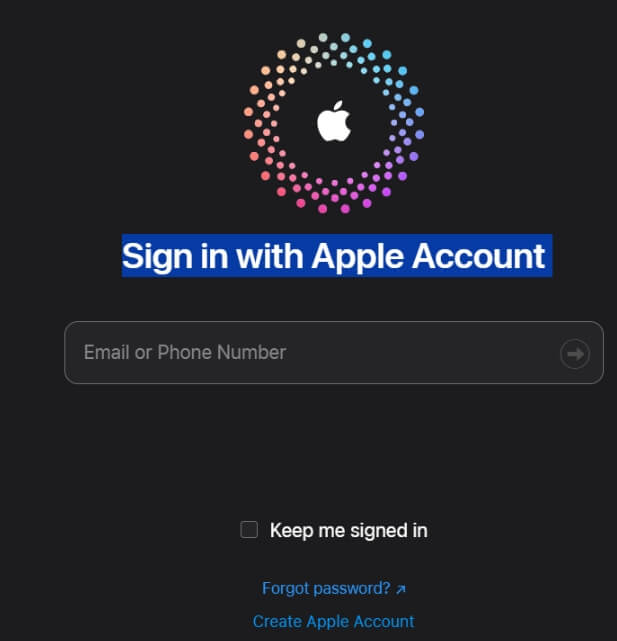
- Log in with your friend’s Apple ID.
- Select Find My to check its location on a map.
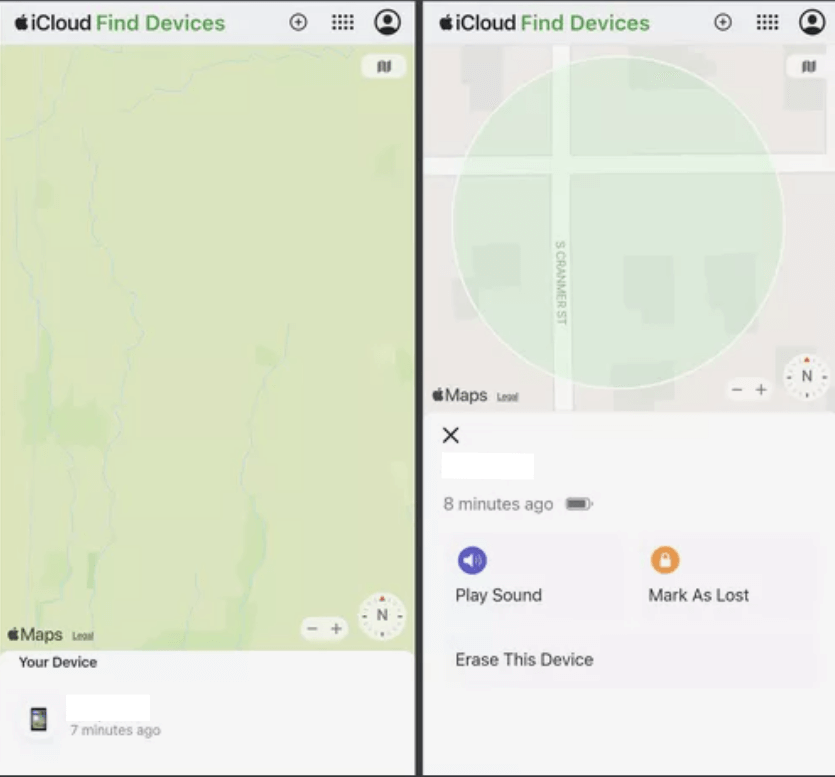
Of course, this only works if your friend shares their login details with you. If you want an easier way, apps like TraceU offer real-time location sharing across iPhone and Android, making tracking effortless.
2️⃣Does Find My Feature Work Between iPhone and Android?
It’s no news that Apple’s Find My is designed strictly for Apple devices, while Google’s Find My Device works only with Android. That means these built-in features don’t talk to each other.
So, is there a better app than Find My for cross-platform tracking? Absolutely! Google Maps location sharing works seamlessly between iPhones and Androids, helping friends and families stay connected no matter what device they use.
3️⃣What is the Best App to Find Out About People?
If you need more than just a location—like social media details and contact info—TraceU is a game-changer. Unlike Find My, it works across different operating systems and doesn’t require an Apple ID or Google account.
Just enter a phone number, and TraceU determines its real-time location on a map. It even works when built-in tracking features fail!
You can refer to the earlier step-by-step guide of TraceU in this post if you want to know how to use it.


