Trust me, you’re not the only one who has tirelessly searched different usernames on Instagram to find that former classmate or friend we all miss. Or perhaps you’re in a situation where you happen to have a business partner’s contact but none of their social media handles, yet you’d like to build a more professional relationship on Instagram.
If that’s the case, you’re on the right path by finding yourself on this post because here you’ll learn how to find Instagram by phone number. However, before anything else, remember that people’s privacy isn’t a joke, so always respect personal boundaries—even on the internet.
Can You Search Instagram by Phone Number?
Of course, you can find Instagram account by phone number. However, Instagram doesn’t offer a direct phone number search feature so you don’t get a direct route to doing that.
But not to worry, there are still a few ways you can try to go about it by still using the phone number. Just remember, it’s super important to respect people’s privacy while doing so. Always keep it safe and responsible!
How to Find Instagram Account by Phone Number?
Stop brooding over not being able to connect with someone on Instagram again. As long as you have their phone number, you’re halfway there! With Instagram search by phone number feature, finding their profile is super easy. Below is how you can go about it.
Method 1: Use the Instagram Invite Friends Feature to Find Someone on Instagram
Many probably even see this “Invite feature” on Instagram anytime they’re browsing through but just never give it a thought that it could really do wonders. Actually, this feature lets you connect with people you already have their contacts by sending them a direct invite, and this isn’t limited to just one source—you get to use texts, emails, or even WhatsApp, whichever you feel comfortable with. It’s super simple and feels more personal than just searching around.
👉Here’s how to do it:
- Open Instagram and tap your profile icon at the bottom right.
- Tap the three horizontal lines (menu) at the top right and select “Settings.”
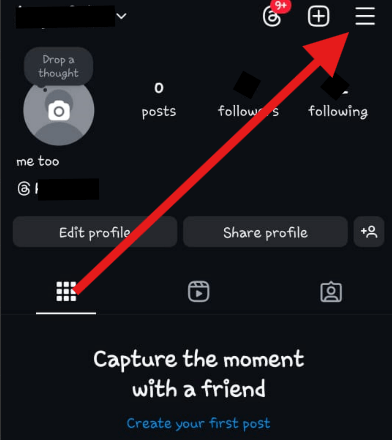
- Now, tap “Follow and Invite Friends.”
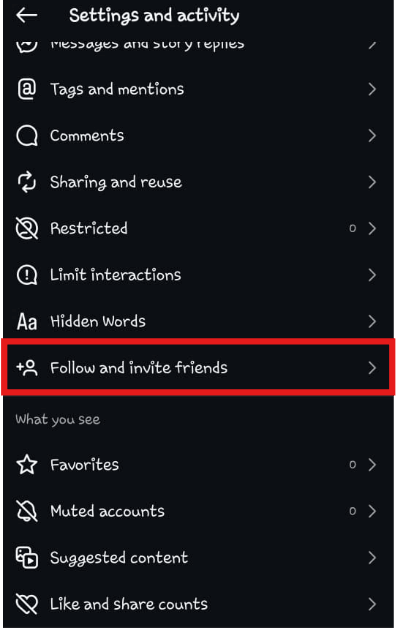
- Choose how you want to invite your friends:
- WhatsApp: Share an invite link directly.
- SMS: Text them an invite.
- Email: Send an invite through email.
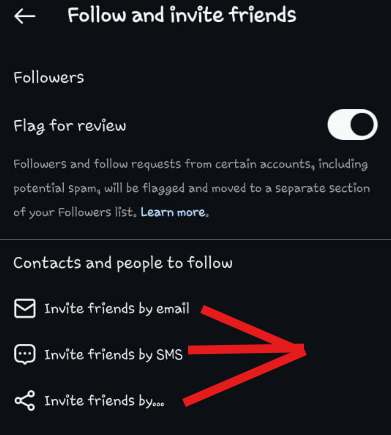
- Select your contacts, personalize the message if you want, and hit send!
And that’s it! You’ve just made it easier to stay connected. Oh, and if you’re wondering how to find someone on Instagram by phone number, inviting them through SMS is a great start!
Method 2: Use the Ins Access to Contacts Feature to Search Instagram by Phone Number
Luckily, you don’t have just one method to search Instagram by phone number—Instagram access to contacts feature seems to do the job too. If you’re wondering why, it’s because it links you with that friend’s or business contact’s handle you’re looking for on Instagram by syncing your phone’s address book. This feature does the hard work for you by suggesting profiles with different usernames that align with your social circle in little to no time.
👉Steps to Use This Feature:
- Create a New Instagram Account (not linked to your main one). Just clear the Instagram app cache first.
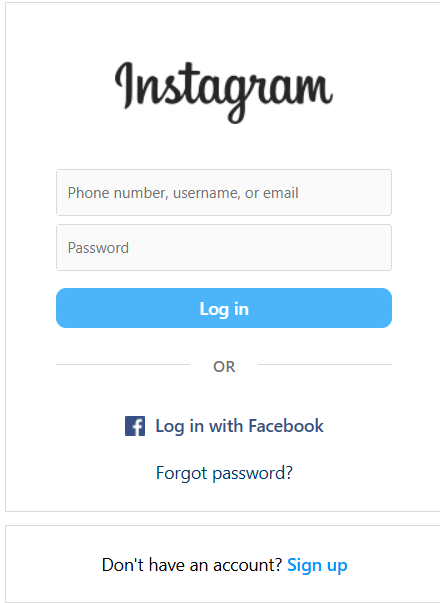
- Backup and Delete All Contacts from your phone, then add only the number you want to search for.
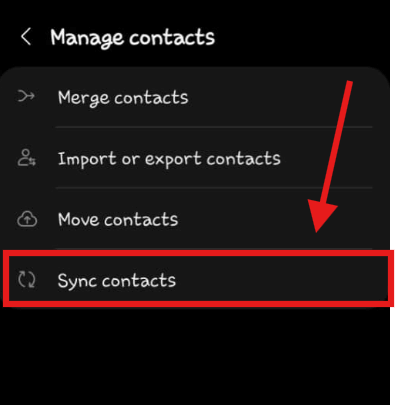
- Open Instagram, allow access to contacts, close the app, and reopen it.
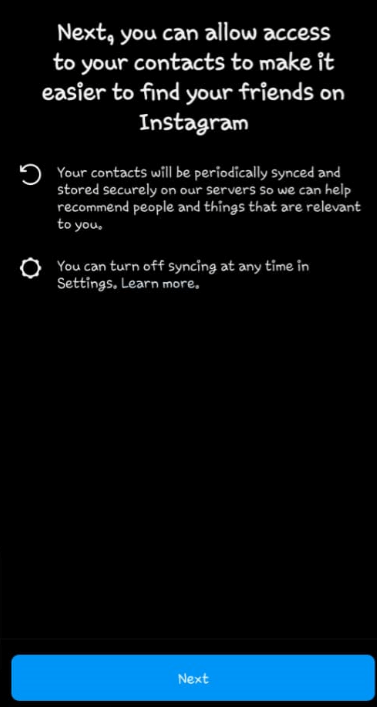
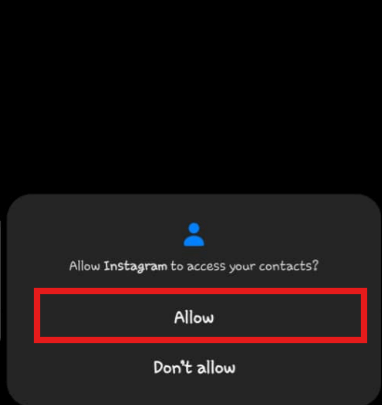
- Head to your profile, tap “See All” in blue under suggestions. Your contact should pop up!
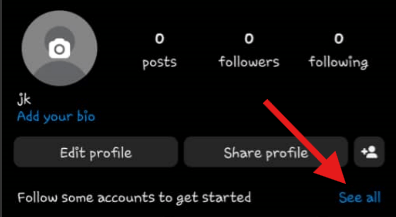
- To double-check, copy their username, log into another account, click “Forgot Password”, paste the username, and select “Send SMS”. The last two digits of their phone number will appear—match it with your contact, and bingo!
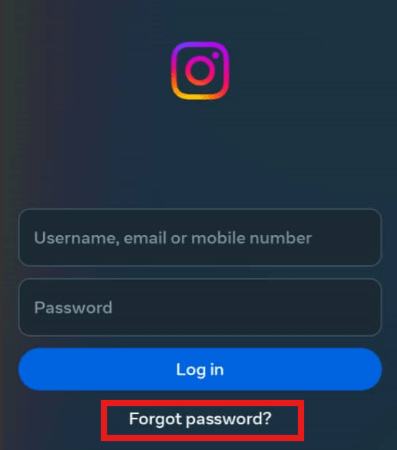
Method 3: Use Third-parties to Lookup Instagram by Phone Number
Now, let’s say all the methods listed above don’t quite hit the nail on the head. In that case, you can be sure that the third-party help will put all those worries to an end. And if you’re wondering, the help is TraceU.
For those who do not know this app, TraceU is a global online tool that helps you quickly find someone by phone number on Instagram in no time when you are in a pinch. You can start a one-day trial for just $0.89 and get instant access to the dashboard. From there you are able to see that friend’s Instagram profile, and as a plus, you can track the current location and location history of that person. But first, make sure to get their consent, and don’t spam them!
👉How to Use TraceU:
- Go to the TraceU website.
- Click the “Reverse Lookup” icon.
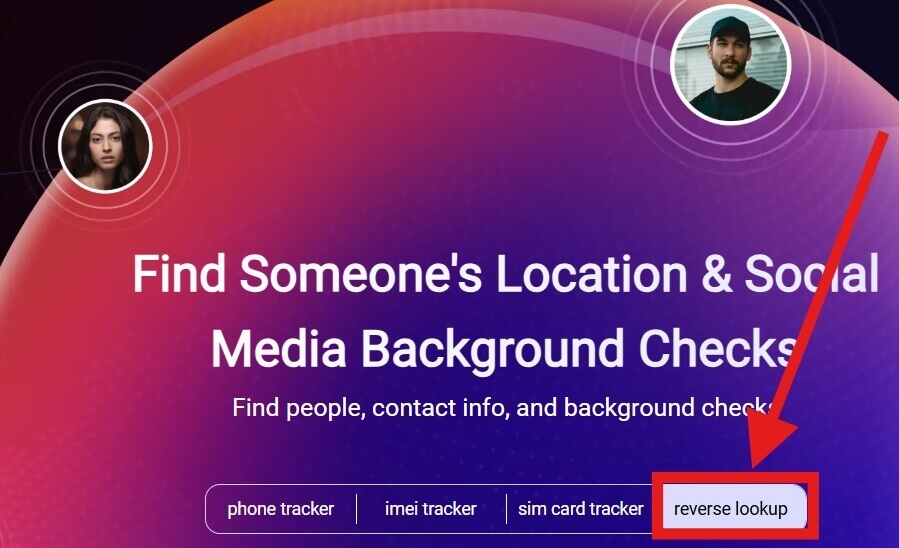
- Input the phone number in the search bar.
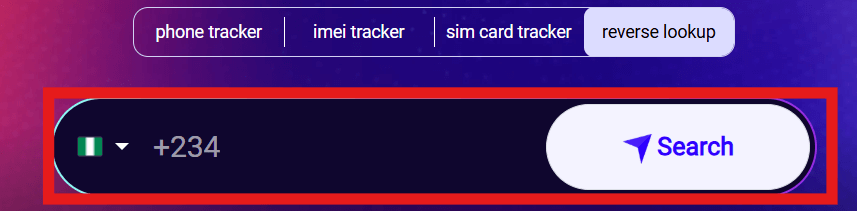
- Enter and follow the steps provided on the screen.
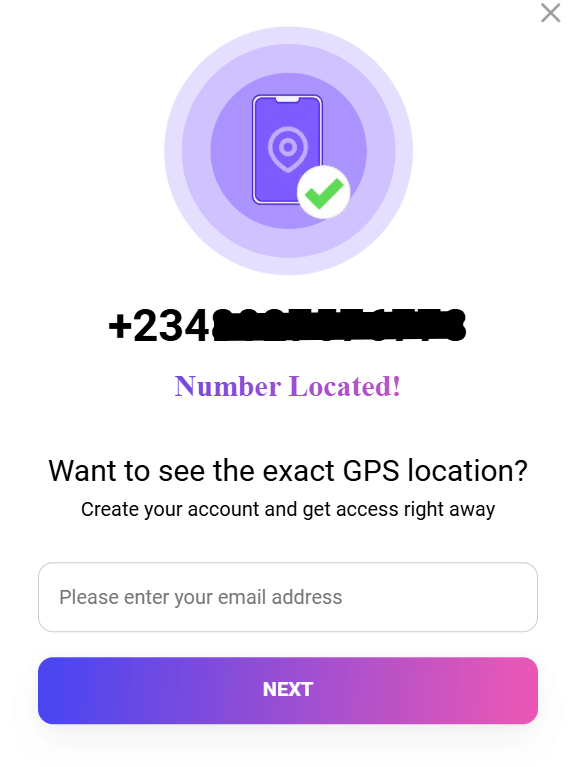
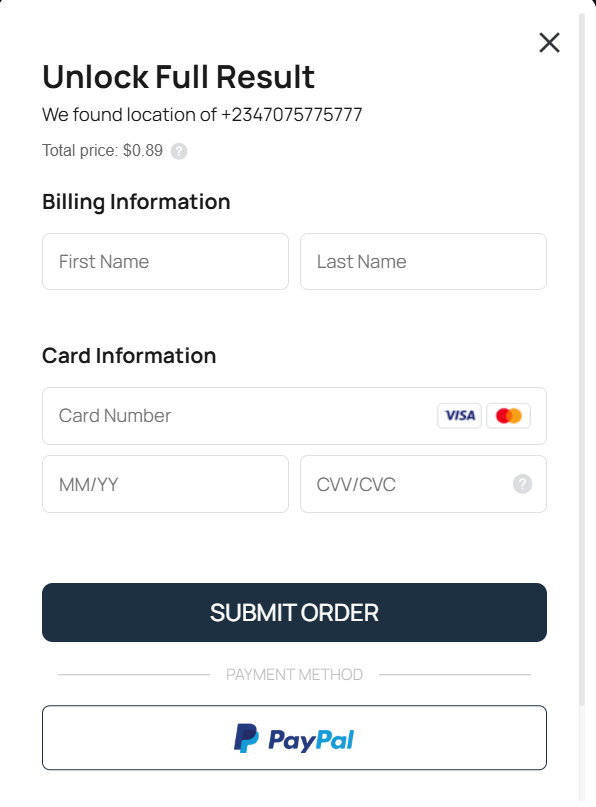
- Then you are taken to the dashboard where you are able to get all the details you need!
However, there are also other third-party tools like BeenVerified, Spokeo, and Truecaller to look up Instagram by phone number. But how well would they get the job done in no time compared to TraceU?
✨✨Here’s a comparison table:
| Features/ Products | TraceU | BeenVerified | Spokeo | Truecaller |
|---|---|---|---|---|
| Price | $0.89 (1-day trial) | $26.89/month | $13.95/month | Free/Paid Plans |
| Global Coverage | Yes | Limited (U.S. residents only) | Limited (U.S. residents only) | Yes |
| Real-Time Tracking | Yes | No | No | No |
| Social Media Lookup | Yes (FB account reverse lookup, LinkedIn, etc) | Limited (FB, LinkedIn) | Limited (FB, X, and Instagram) | No |
| Location History | Yes | No | No | No |
Bonus: Why I Can’t Search for an Instagram Account by Phone Number?
And if you’ve tried all the methods above but still weren’t able to get that Instagram handle, then you might be doing something wrong when trying to track Instagram through phone number. Here’s why:
- No Phone Number Linked: The user hasn’t connected a phone number to their Instagram, making searches by phone number impossible.
- Different Number Used: Their account may be linked to a different phone number not saved in your contacts.
- Private Account Settings: Private accounts won’t appear in search results.
- Contacts Access Not Allowed: Instagram can’t search contacts if access isn’t granted.
- Fake or Incomplete Profiles: Users with fake names or no profile pictures are harder to find.
Conclusion
Find Instagram by phone number using the “Invite Friends” or “Access to Contacts” features on Instagram. Real-time tracking is available with third-party tools like TraceU which works globally and searches through databases that BeenVerified, Spokeo or Truecaller cannot touch. Just make sure the number is linked to Instagram and that your privacy settings allow people to find you.
FAQs About Instagram Search by Phone Number
Instagram is such a simple way of connecting with people, but at times, you may want to control how people are able to find you. The following are some questions that may concern you regarding your phone number on Instagram, and their answers.
1️⃣How to Remove My Phone Number from Instagram?
And if you’re not comfortable having your number accessible to others and want to keep it private, no problem!
- Open Instagram and tap your profile icon at the bottom right.
- Tap the three lines at the top right and head to Settings.
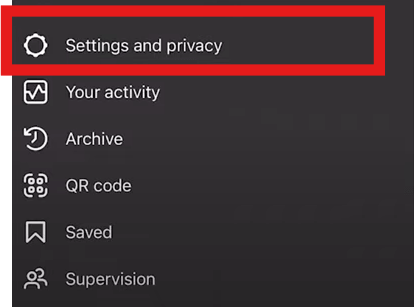
- Next, tap Account and select Personal Information.
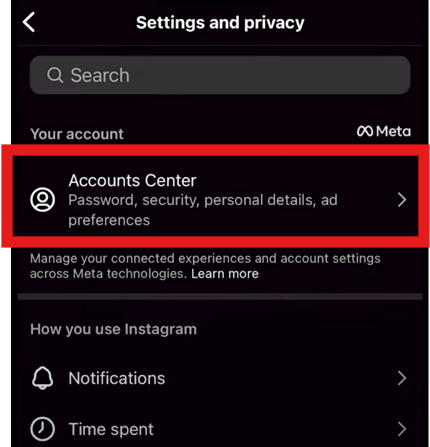
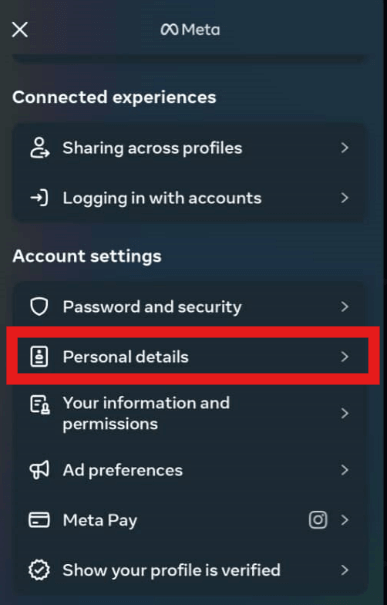
- Tap on your phone number, delete it, and hit Next to save. Just make sure you have a verified email linked for extra security.
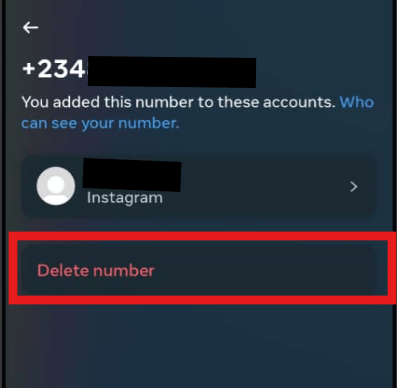
Oh, and if you use SMS for two-factor authentication, turn it off first!
2️⃣How to Disable Contact Syncing on Instagram?
Don’t like how Instagram suggests your friends from your contact list? Here’s how you can disable that feature!
- Open Instagram, tap your profile icon, then the three lines up top.
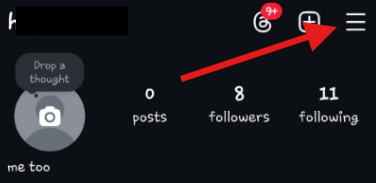
- Go to Settings, tap Account, and select Contacts Syncing.
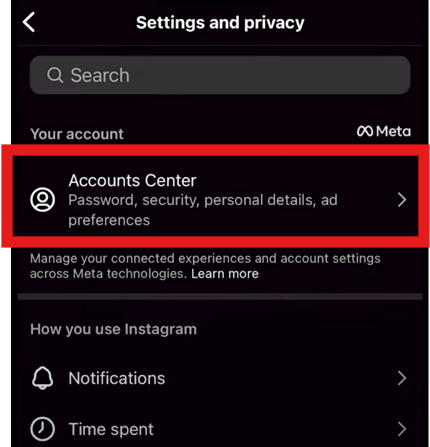
- Simply toggle off Connect Contacts.
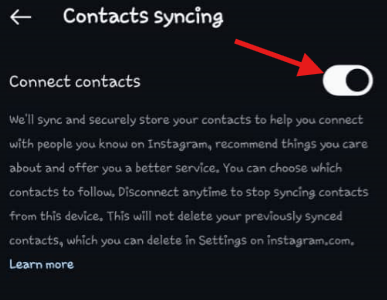
That’s it! Now, Instagram won’t sync your phone contacts, giving you more privacy.
3️⃣Is It Reliable to Search Someone on Instagram with a Third-party Instagram Finder?
Curious if you can find Instagram by phone number using third-party tools? Be cautious! Many Instagram finder with phone number tools promise results, but they’re often unreliable and risky.
However, there is one tool that is considered quite reliable—TraceU. With it, you can view the Instagram profile of the friend in question, as well as their location. Wondering, can you search Instagram by phone number? Not directly on Instagram, so it’s best to avoid sketchy apps.


