Nowadays, scammers and criminals devise new ways to get through to people, and one of them is calling with a “No Caller ID” number.
Did you receive a call showing “No Caller ID”? Or did you answer a “No Caller ID” call and was harassed or threatened? The best course of action is to not answer the call anymore; at least until you find out who the caller is. This is very important to protect your personal information.

Today, we will explore how to find a No Caller ID number and save you from potential harm.
What Does No Caller ID Mean?
No Caller ID refers to calls where people intentionally hide their phone number from showing. While the call could be from a legitimate source (like family & friends), oftentimes, these types of calls are initiated by telemarketers or scammers.
“No Caller ID” and “Unknown Caller” are frequently used interchangeably, however, they are different. All unidentified calls are tagged as “Unknown Caller.” This could be due to network issues or if the caller is calling from abroad. But when the phone number is deliberately hidden by the caller, it’s called “No Caller ID.”
How to Find the Number of a No Caller ID?
Discussed below are 6 proven solutions on how to find out a No Caller ID number. Follow the instructions required step-by-step to successfully identify who the caller is.
Dial the *57 Code to Find a No Caller ID Number
Dialing *57 code automatically traces the origin of the last call you received and notifies your phone service provider, who then records the caller’s information.
Even though the phone number is made invisible, the *57 code captures essential details of the caller like the phone number and the time of call. However, any information recorded by your phone service provider won’t be directly disclosed to you. Only law enforcement agencies upon request can get access, particularly in cases of scams, harassment, or threats.
👉Here’s how to find the number of a No Caller ID through the *57 code:
- Immediately after the call ends, dial *57 in your phone’s keypad. You will have to press the call button if the service doesn’t activate immediately.
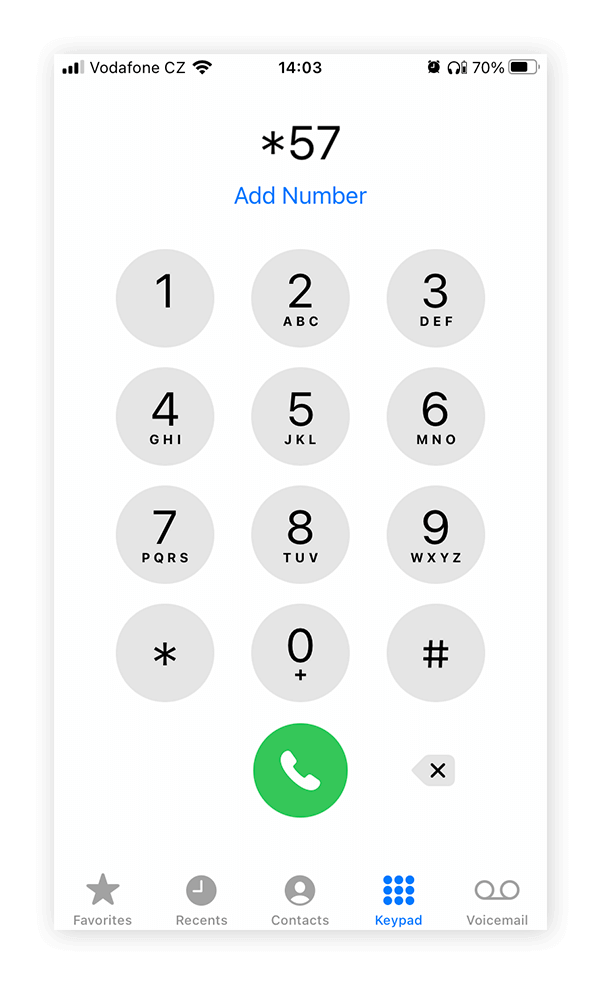
- Listen to the follow-up recording to know if the trace was successful or not. Then, follow the instructions provided.
- To pursue the case if the trace was successful, contact your local enforcement agency and inform them about the traced call.
❗NOTE: *57 code call tracing is usually not free. The price depends on your service provider. While some service providers, such as AT&T (United States) charge a fee per use and indicate them in the bill after usage, BT (United Kingdom) retains call data for 12 months.
Dial the *69 Code to Trace No Caller ID
Dialing *69 in North America brings up your last caller’s phone number. The name and address of the caller may be included if the phone number is listed in public databases.
👉Here’s how to find a No Caller IDs number through the *69 code:
- Dial *69 into your phone’s keypad and press the call button if the service doesn’t activate automatically.
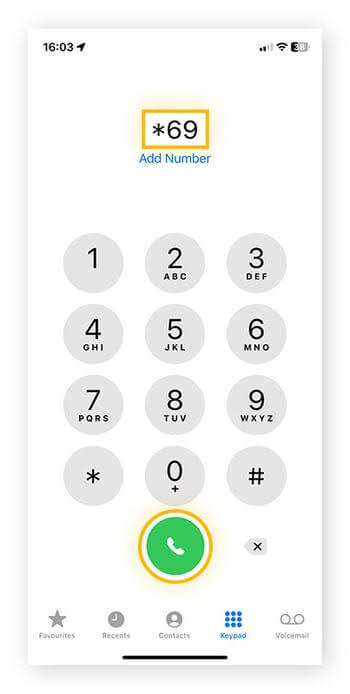
- Listen to the automated recording of the last caller’s phone number (and any other information). You can write it down and do a quick Google or social media search of the number for more information.
❗NOTE: If your subscription plan includes the *69 feature, you may use it at no additional cost. To know if your subscription plan includes this feature, log in to your account on your provider’s website or mobile app and go to the section detailing your current plan and features. But without the subscription, you will be charged a per-use fee, which will appear on your phone bill.
Enable Show My Caller ID to Figure Out a No Caller ID
Both iPhones and Android phones have an in-built feature that enables you to figure out a No Caller ID. This will allow you to know if it’s a business call, spam number, or potential scammer number that’s not saved on your contacts list.
❗NOTE: You can only identify who’s calling if the incoming caller’s phone and carrier support this feature.
👉Here’s how to find a No Caller ID number on iPhone by enabling the Show My Caller ID feature:
- Go to Settings on your iPhone.
- Select Phone and toggle on the Show My Caller ID feature.
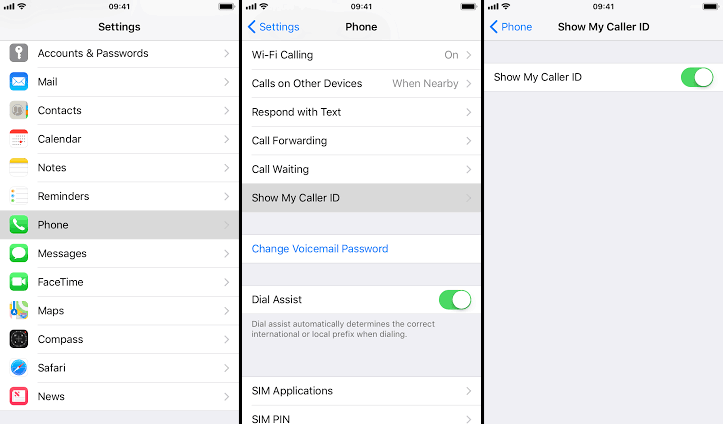
👉Here’s how to figure out a No Caller ID on Android by enabling the Show My Caller ID feature:
- Open the Phone app on your Android and click the three vertical dots on the top-right corner.
- Select Settings > Calls > Additional Settings > Caller ID > Show number.
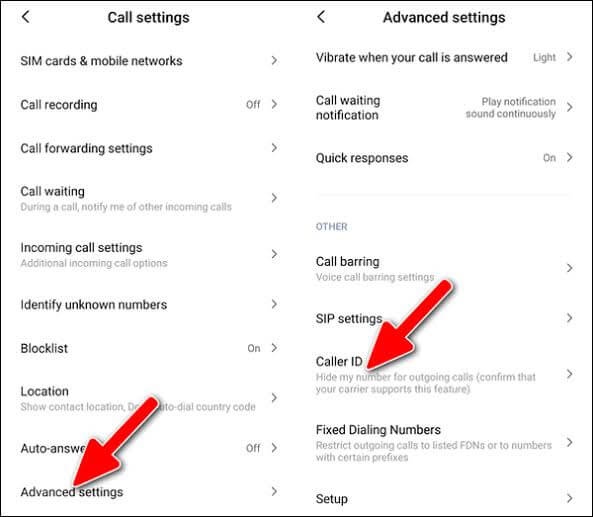
Contact Your Service Provider to Find a No Caller IDs Number
Another solution on how to find a No Caller ID number is to contact your service provider to make inquiries. Each service provider offers different tracking services and can find out who is anonymously calling you even when the methods above fail.

However, some service providers do not give out other caller’s information unless you have concrete evidence like a record of a previous call containing threats and harassment. Of course, you have to pay for this service, and the cost differs for each service provider.
Report the Scam Calls to the FTC
The Federal Trade Commission (FTC) is an independent US government organization that handles issues related to phone scams, even if the scammer used a No Caller ID.
👉How can you find out a No Caller ID number through the FTC? Follow these steps:
- Visit the FTC’s Fraud Report page and click Report Now. Fill the scam report form with as many details as you can and click Sudmit.
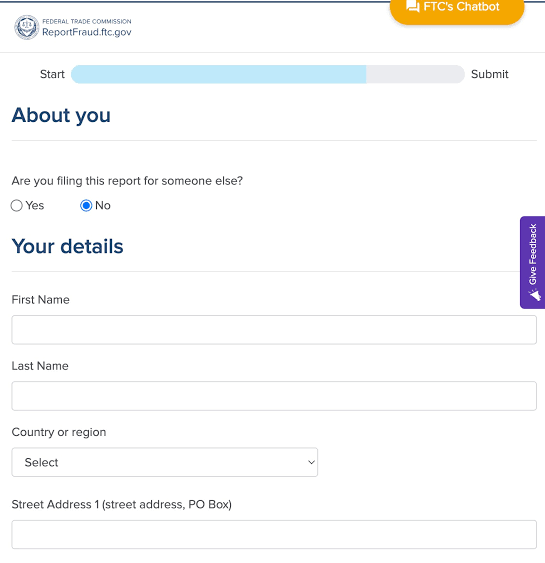
- Or call 1-877-FTC-HELP (382-4357) and report the scam case.
Using TraceU to Identify the Anonymous Caller
You can also find out who is anonymously calling you via a third-party reverse phone number lookup tool like TraceU. This tool searches through every public database, social media platform, network carrier, and other online sources to provide you with reliable information about the caller.
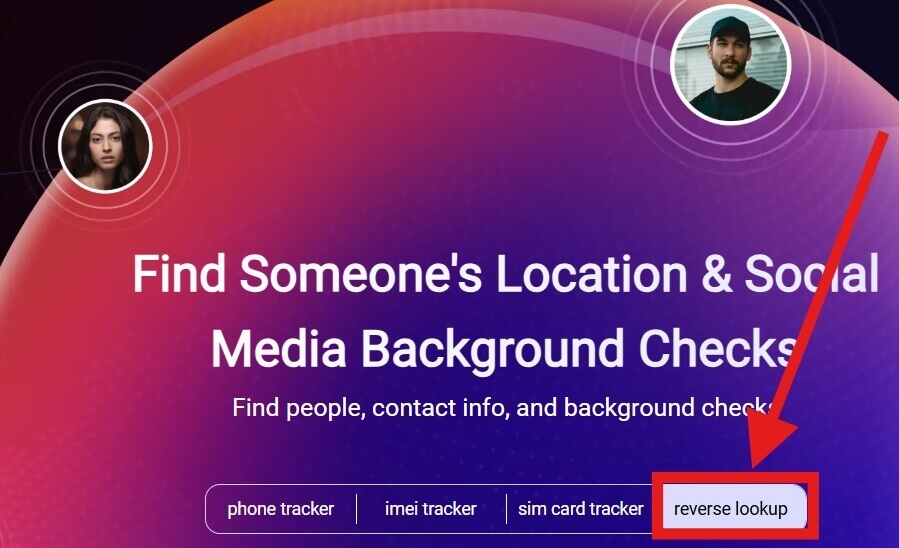
How to trace No Caller ID is very easy using TraceU. Use the *69 code to get the phone number and type it into the TraceU system. Within a few seconds, it will provide you with detailed information about the caller, including the name, address, social media accounts, and many more.
Conclusion
It’s imperative that you don’t answer phone calls with “No Caller ID.” This is to protect you from potential scams. If at all you must call back, make sure you’ve identified who the caller is. In this post, we’ve explained 6 tested and trusted solutions on how to find a No Caller ID number. Explore these solutions to find out the owner of the number.
FAQs about Finding a No Caller ID Number
Read on for more information on any possible way to find out No Caller ID number. We’ve answered some frequently asked questions to give you more insight.
1️⃣How to Call Private?
👉Here’s how to make your call private on Android:
- Go to your Phone app, click on the three vertical dots by the top-right corner of the screen, and select Settings.
- Choose Supplementary services or Calls.
- Under Caller ID, click Never.
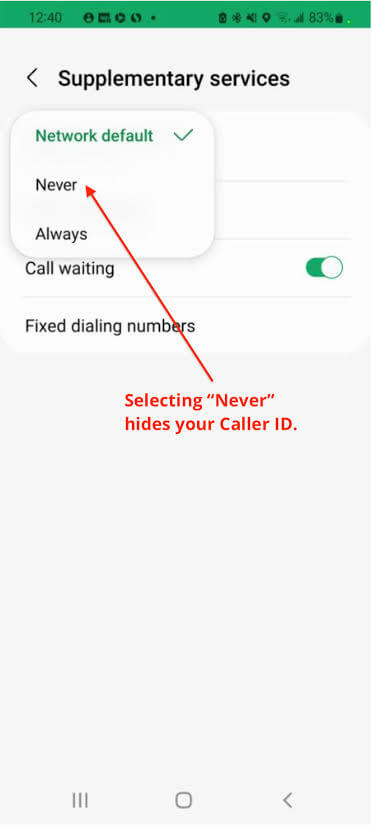
👉Follow this process to call private on iPhone:
- Go to Settings and select Phone.
- Click Show My Caller ID and switch it off.
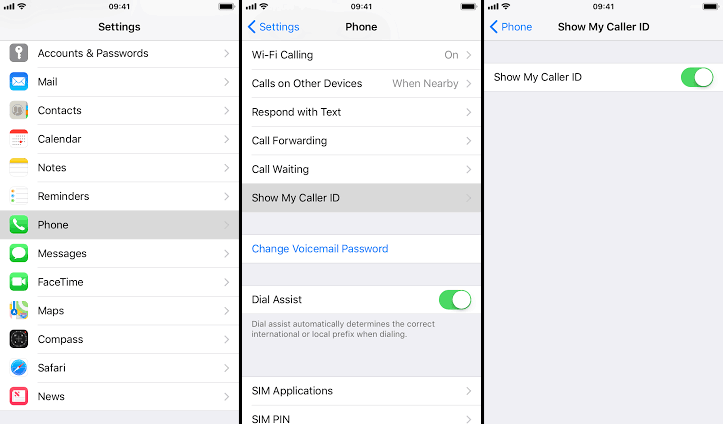
2️⃣Are No Caller ID Calls Dangerous?
While some individuals, businesses, and professionals may use No Caller ID for privacy purposes, most people use it for dangerous purposes, such as scams, harassment, phishing attacks, and spoofing.
Generally, No Caller ID calls can be dangerous. To be on the safer side, find out who the caller is before you answer the call or call back.
3️⃣How to Block No Caller ID Calls?
👉Here’s how to block No Caller ID calls on Android:
- Go to the Phone app, select the three vertical dots at the top-right corner of the screen, and click Settings.
- Tap Block numbers and toggle on Block calls from unknown numbers.
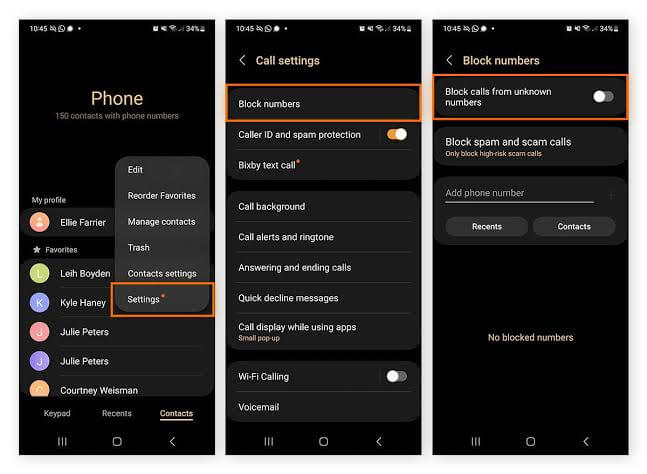
👉Follow this process to block No Caller ID calls on iPhone:
- Go to Settings and select Phone.
- Turn on the Silence Unknown Callers feature.
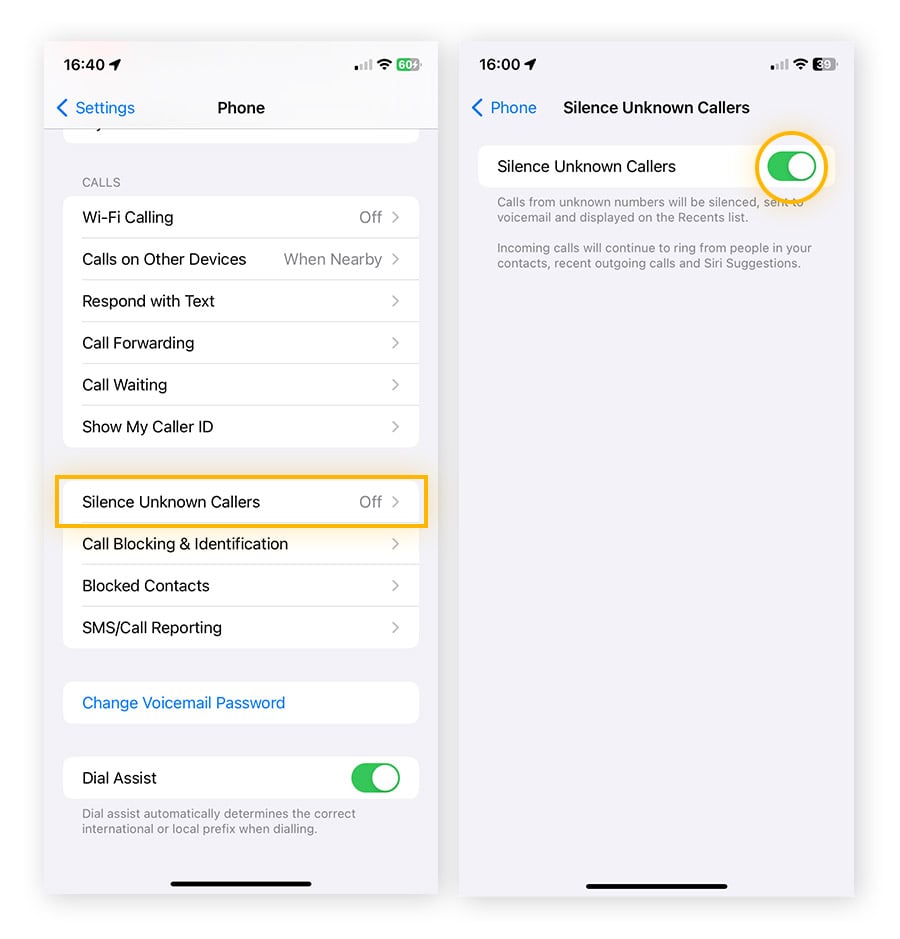

![[Full Guide] How to Find My iPhone without iCloud?](https://traceu.getmobi.ai/blog/wp-content/uploads/find-iphone-without-icloud-150x150.jpg)
