As an iPhone user, you should know about iCloud – an in-built feature that allows you to backup various data. It can also be used when you lose your phone and need to find its location.
But what happens when you want to find your iPhone through another device but can’t remember your iCloud login information? Hence, it’s important to know how to find my iPhone from another iPhone without iCloud.
If not for you, it could be your loved ones. You never know when your iPhone or that of your loved ones might be missing. This post will help you on how to find my iPhone without iCloud.
Is It Possible to Find My iPhone without iCloud?
Yes, it is very possible to find your iPhone without iCloud. However, the method varies depending on how and where your iPhone was missing. For example, if you can’t find your iPhone at home, you can use the “Ping iPhone” feature on your Apple Watch to play a sound on your iPhone, making it easier to find.
But if you don’t know exactly where your iPhone was lost outdoors, you can use the Apple Find My iPhone feature or a third-party tracking tool like TraceU to find the whereabouts.
Going forward, we will explain in detail these methods on how do you track an iPhone without iCloud for various situations.
How Can I Track an iPhone without iCloud?
How to find my iPhone without iCloud won’t be a worry when you know the methods and the steps involved. Everything you need to know is discussed below:
Find My iPhone No iCloud with Apple ID
The Find My iPhone is a feature on all iPhones that allows you to track the location using your Apple ID. However, the location services must be turned on to be able to trace your iPhone’s real-time location.
👉How can I track an iPhone without iCloud with Apple ID? Firstly, turn on the Find My iPhone feature:
- Open Settings on your iPhone and tap your Apple ID at the top.
- Select Find My, click Find My iPhone, and toggle it on.
- Also, toggle on Send Last Location to save your iPhone’s last known location before the battery dies.
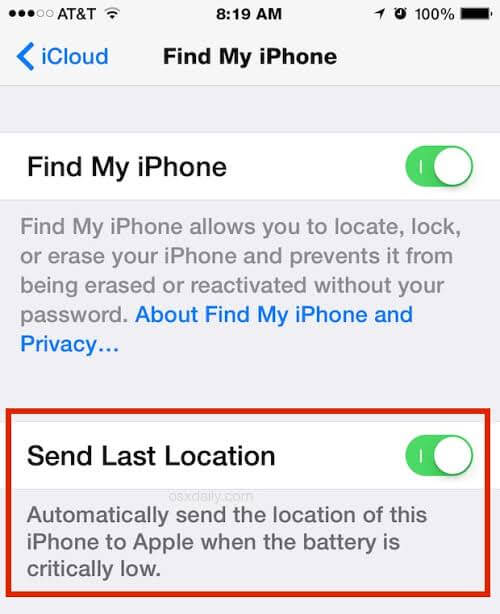
👉When your iPhone gets lost, here’s how to find it through another iPhone using Apple ID:
- Find and open the Find My app. Then, sign in with your iPhone’s Apple ID and password.
- Your iPhone’s location will be displayed on a map, showing you the real-time movement. In case your iPhone battery is dead, its last known location will be displayed.

Use Google Maps to Locate My iPhone without iCloud
Google Maps tracks phone location freely. It has a location-sharing feature that lets you find your iPhone without iCloud. However, it involves that you share your phone’s location with a loved one beforehand.
👉How can I locate my iPhone without iCloud using Google Maps? Firstly, share your iPhone location:
- Open the Google Maps app on your iPhone (download the app from the App Store if it’s unavailable).
- Click your profile picture or initials at the top-right corner of the screen, then select Location sharing.
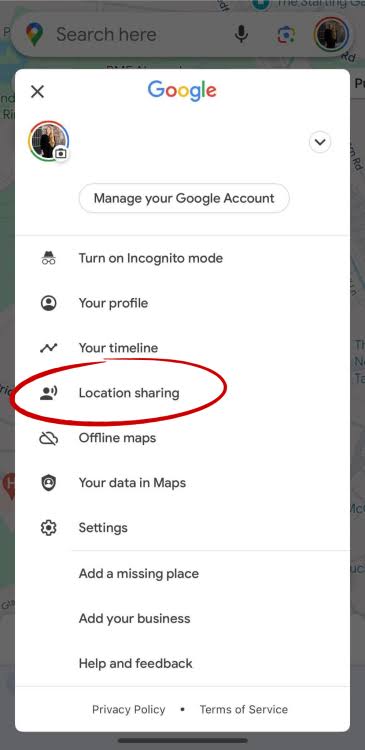
- Choose to share your location with the Google account of the family or friend whose device you will use to track your iPhone. For duration, choose Until you turn this off.
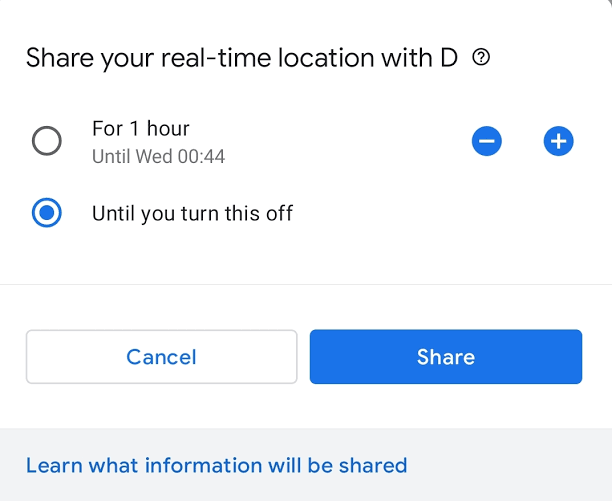
👉When your iPhone gets lost, here’s how to find it:
- Open the Google Maps app on the family or friend’s device and go to Location sharing.
- Select your name in the list of shared locations. Your iPhone’s live location will be displayed on a map.

How to Find My iPhone without iCloud Using Phone Number
If you failed to enable the Find My iPhone feature and didn’t share location on Google Maps before your phone went missing, another viable approach on how to find my iPhone without iCloud is to use TraceU. This tool allows you to find your iPhone through the phone number. Just enter the phone number into the TraceU system, and within a few seconds, you will get detailed information on your iPhone’s location.
TraceU boasts of an extremely high successful tracking rate. It’s a browser-based tool, meaning that you don’t have to download or install any software. This makes it more convenient to track locations and find someone on Instagram by phone number, as well as other social media platforms.
In addition, TraceU supports all devices. You can use it to find my iPhone from computer without iCloud, as well as other devices whether Android, tablets, etc.
👉Follow these steps to find my iPhone without iCloud using TraceU:
- Visit the TraceU website and select phone tracker. Choose your country code and enter your phone number. Then, click Search.
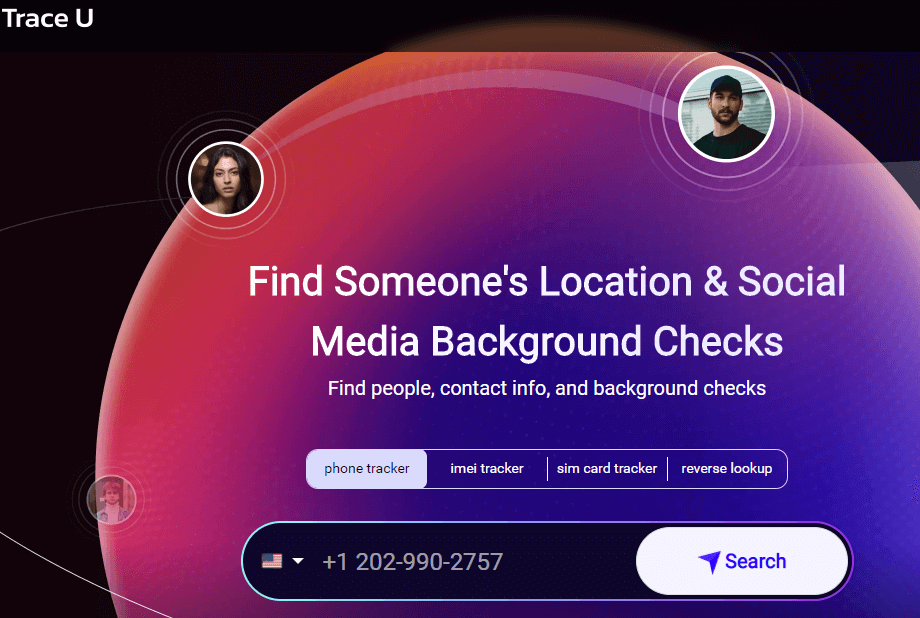
- TraceU begins a deep search across all geolocations and databases to find the phone number’s location.
- When the search is completed, input your email address to create an account. Then, follow the on-screen instructions to get the location.
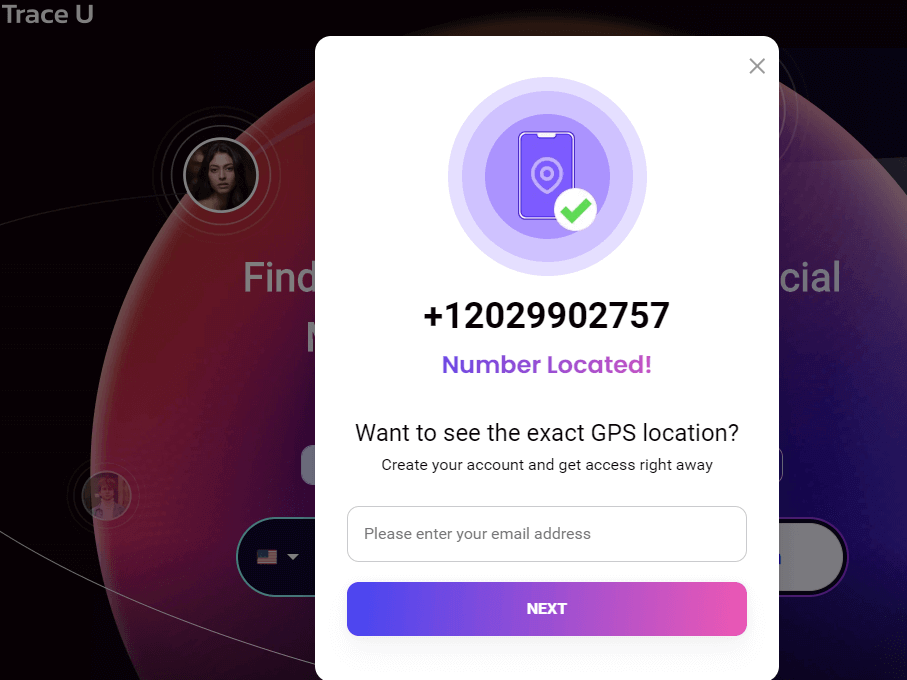
Using IMEI Number to Track a Stolen iPhone without iCloud
Another helpful method to find an iPhone without iCloud is to use the IMEI number. For those who don’t know, the IMEI number is a unique 15-digit code that comes with every phone. You can access it by going to Settings > About, and scrolling down to find it. Alternatively, simply press *#06# on your keypad. In the case where your iPhone was stolen and you can’t try any of the two ways, check your iPhone’s original package box; the IMEI number is written on it.
Now, you can use an IMEI tracking tool, TraceU to find your phone.
👉Here’s how to track a stolen iPhone without iCloud using TraceU IMEI tracker:
- Open any browser, go to TraceU official website and select IMEI tracker. Enter the unique 15 digits and click Search.
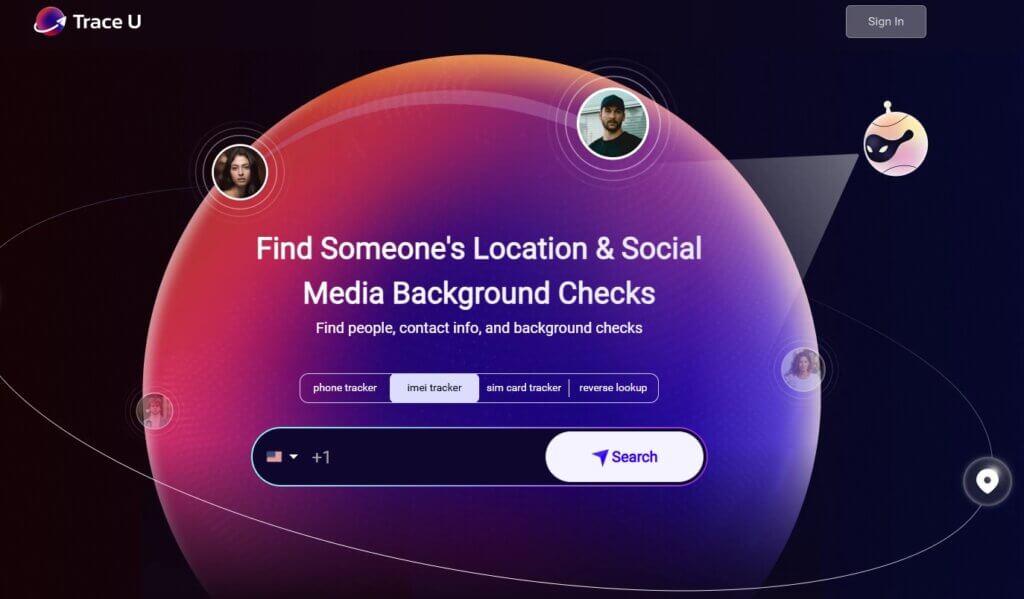
- TraceU conducts a thorough search across all global database network services to find the phone’s location.
- After the search is finished, type in your email address to create an account. Then, follow the on-screen instructions for the location.
Conclusion
As you can see, technology has advanced over the years so that you don’t have to depend on iCloud to find your lost iPhone. There are various ways on how to find my iPhone without iCloud, such as Apple’s Find My iPhone feature, Google Maps, TraceU, and IMEI number.
FAQs about Finding My iPhone without iCloud
Below are answers to some frequently asked questions about how to find an iPhone without iCloud. Read on for more intriguing findings.
1️⃣How to Find My iPhone Last Location?
Firstly, enable the Send Last Known feature on your iPhone. Here’s how to go about it:
- Go to Settings, tap your Apple ID, and select Find My.
- Turn on the Send Last Location option.
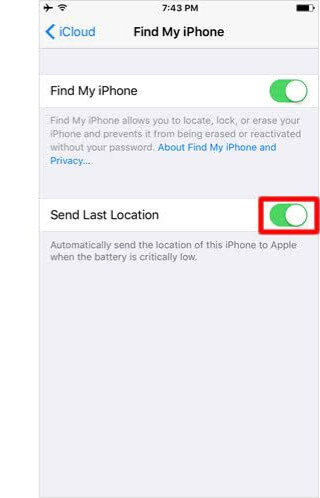
When your iPhone goes missing, see the last location via these steps:
- Open the Find My app on another iPhone and login with your Apple ID credentials.
- You will see a map with the last known location of your iPhone.
2️⃣How Can I Track My Lost iPhone without Apple ID?
The most reliable way to track your lost iPhone without Apple ID is TraceU, which requires just the phone number.
The steps required are already discussed under How to Find My iPhone without iCloud Using Phone Number.
3️⃣How to Find a Dead iPhone without iCloud?
Firstly, enable the Find My Network feature on your iPhone. Here’s how to go about it:
- Go to Settings, tap your Apple ID, and select Find My.
- Turn on the Find My Network option.

When your iPhone battery is dead, you can find it through these steps:
- Open the Find My app on another iPhone and login with your Apple ID and password.
- You will see a map with the last location of your iPhone before it went completely off.

