You may want to keep tabs with your family members’ location for several reasons. It could be that you want to track your children’s location, check your partner’s location, or stay connected with the elderly when you go to work. Whatever the reason may be, iPhone family location sharing enables you to see the real-time location of your family members and easily find them in case of emergencies.
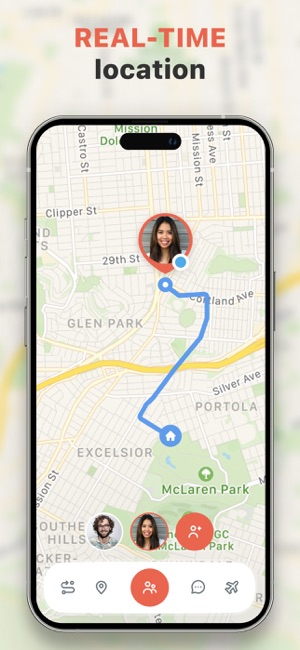
In this post, we will unveil the various ways to find family with iPhone. So sit back and relax as you learn how to track family members conveniently.
How to Track Family Members on iPhone?
Explained below are 5 efficient methods on how to track family members iPhone. It’s recommended that you follow the instructions step-by-step to successfully get the locations you seek.
Use the Find My App to Track Family Members
There’s an iPhone family locator app designed by Apple called “Find My.” With this app, you can create a Family Sharing Group for you and your family members, thereby granting all of you access to one another’s whereabouts.
Using the Find My app to track family phone involves a couple of processes that everyone in the family must do.
Process 1: Turn On Location Services
- Go to Settings and select Privacy.
- Click Location Services and turn it ON.

Process 2: How to Set Up Find My iPhone with Family
- Go to Settings again and tap your name at the top to open your Apple ID settings.
- Select Find My and switch on Find My iPhone, Find My Network, and Send Last Location.
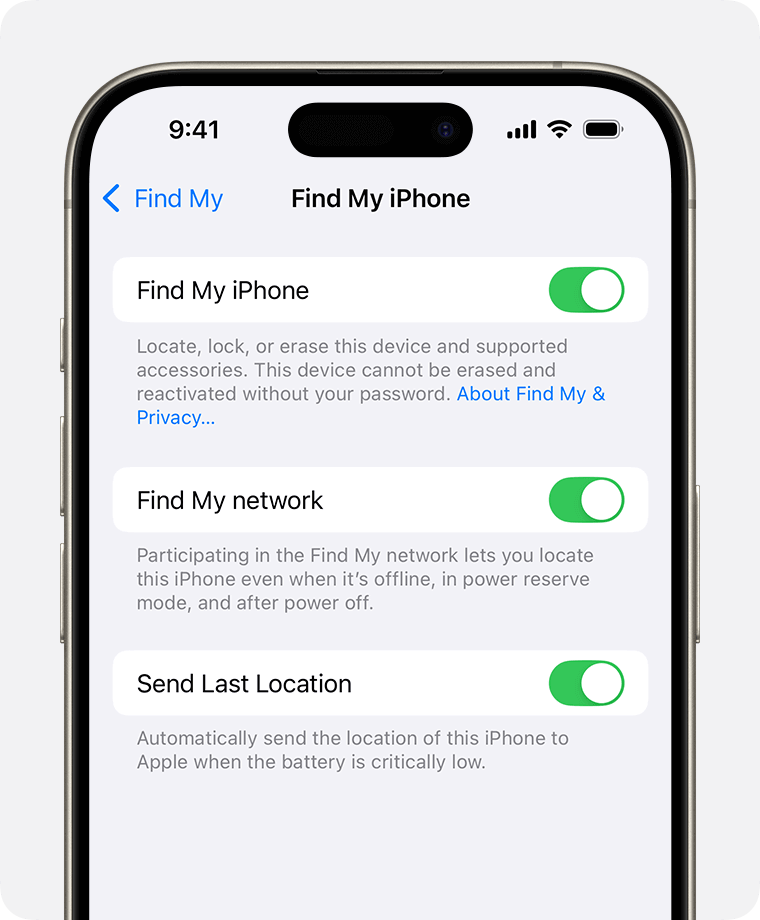
Find My Network lets you locate your iPhone when it’s offline or powered off, while Send Last Location allows you to track the iPhone when the battery charge is very low.
Process 3: Set Up Family Sharing Group (this process will be done by only you)
- Go to Settings and tap your name at the top.
- Select Family Sharing and click Add Member to invite family members to join.

- Once they accept the invitation, everyone will have access to one another’s location in the Find My app.
❗NOTE: Only 6 people can form a Family Sharing Group.
Process 4: How to iPhone Location Tracking through the Find My app
- Open the Find My app on your iPhone and select the People tab. This will display a list of your family members whose location you have access to.
- Select any family member’s name to see their live location on a map.
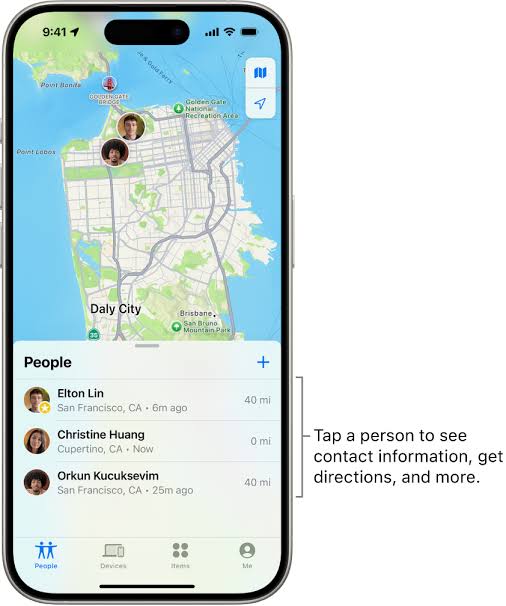
Use Location Sharing Services to Find a Family Member’s iPhone
If you’ve set up a Family Sharing Group, each member of the family can decide who to share their locations location with and vice versa using Location Sharing Services.
👉Here’s how to find a family members iPhone through Location Sharing Services:
- Pick the family member’s iPhone that you want to track and go to Settings.
- Select Privacy > Location Services > Share My Location and turn it ON.
- Check the Family section and tap your name. Then, click Share My Location. You will receive a notification on your iPhone that the family member is now sharing his/her location. You can choose to share your location with the person.
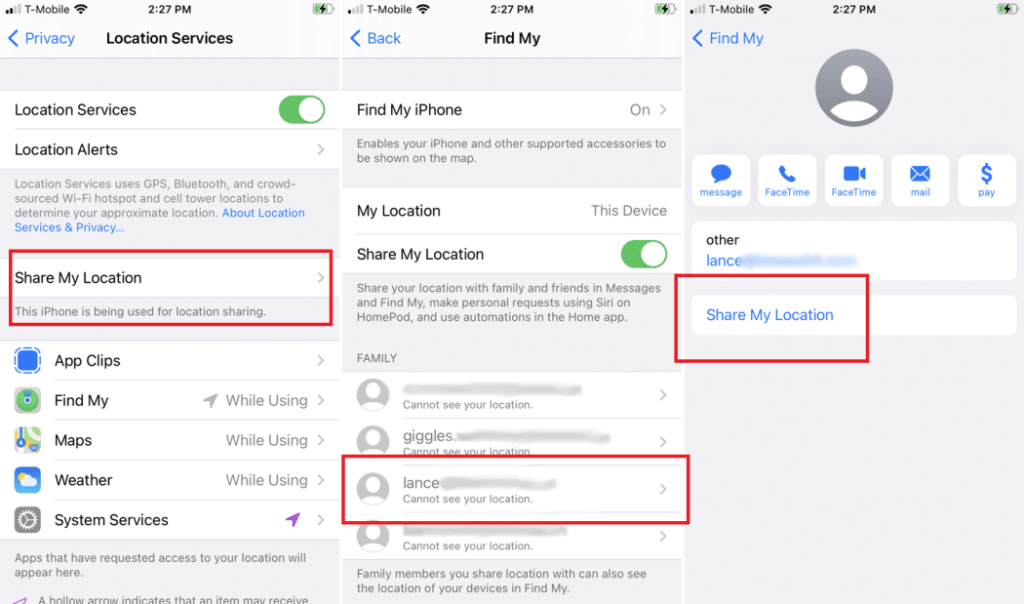
Track Family Members’ iPhones with the Best Tracking Tool
If you don’t have access to your family members’ iPhones to set up Location Sharing or their phone is missing, then this method is for you. It involves using a reliable tracking tool like TraceU, which allows you to find family members with just their phone numbers. No matter where they are, TraceU will provide you with their exact location and a map view of how to track them.
This tracking tool is browser-based, meaning you don’t have to download or install any software. Unlike the previous methods, you don’t need an iPhone to track your family members. You can track an Android from an iPhone and vice versa. TraceU supports different devices, including Android, iOS, and computers, as long as it has a browser and access to internet connection.
👉Here’s how to track family members iPhone through TraceU:
- Open any browser on your device and go to the TraceU website. Select the phone tracker, choose the country code, and enter the family member’s phone number. Then, click Search.
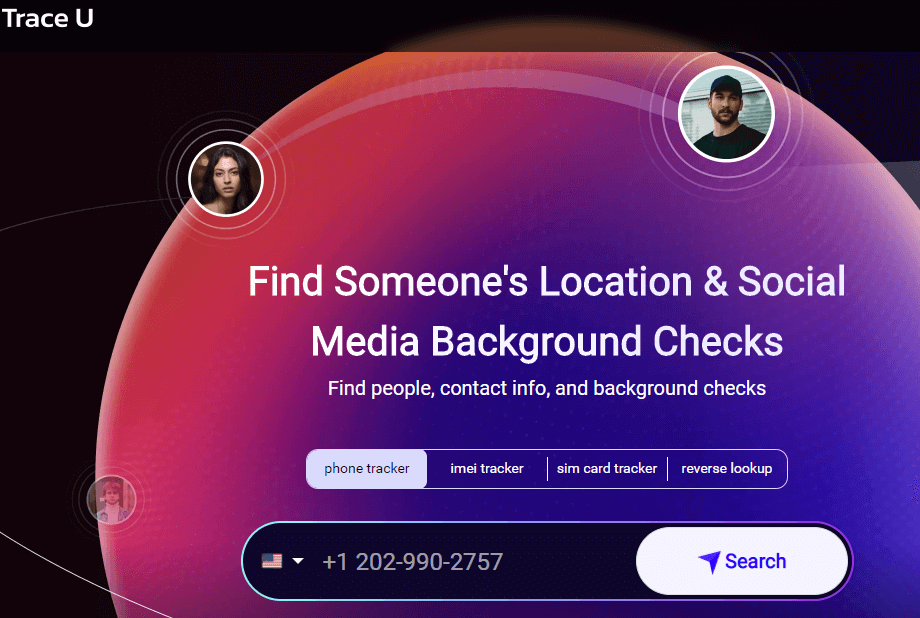
- TraceU begins to search all global networks and databases for the phone number’s location.
- When the search is completed, type in your email address to create an account, and follow the on-screen instructions to get the location information.
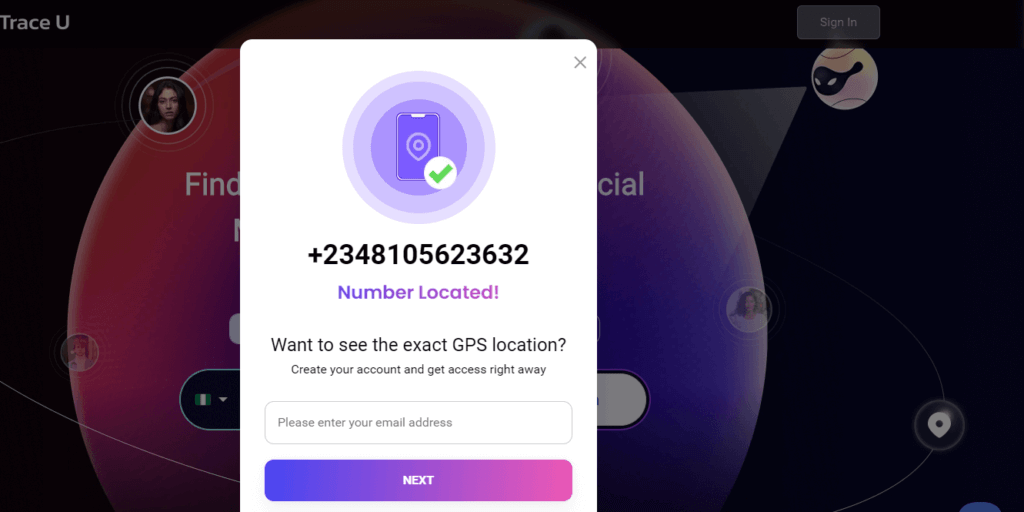
Track Family Members’ iPhones via Google Maps on Android
If you’re using an Android device and would like to track your family member’s iPhone, you can track cell phones location free on Google Maps. It involves using the “Location Sharing” feature on Google Maps.
Location Sharing allows users to share their location with loved ones, enabling them to see their real-time location.
❗NOTE: While Google Maps has the option to share location indefinitely, you have to get permission from your family member every 24 hours to be able to continue seeing his/her location.
👉Here’s how to find a family members iPhone through Google Maps:
- Open the Google Maps app on your family member’s device. Tap the profile picture or name icon at the top-right corner and select Location sharing.
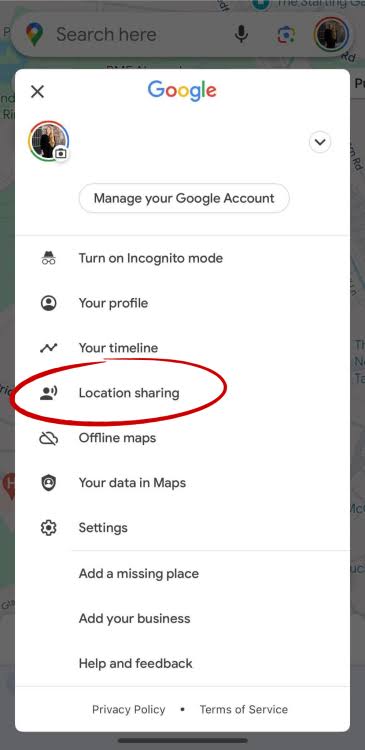
- Click Share location and choose the duration for which you want to keep seeing the person’s whereabouts.
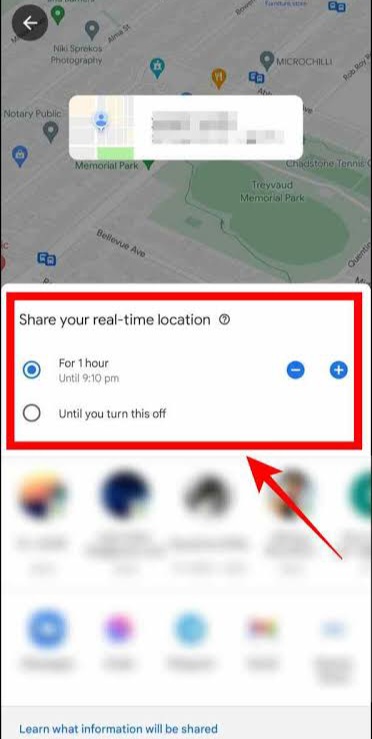
- Share the link to yourself via any means whether Gmail, WhatsApp, Instagram, etc.
- Pick your device and go to where you sent the link. Click the link to see your family member’s location on a map.
Use Mac’s Find My App to Locate Family Members
This method is similar to the first solution explained. Mac’s Find My app works similarly to the version on iPhone. The primary difference is that the Mac version is ideal for situations where you’re using an Apple desktop or laptop instead of an iPhone.
👉To find family members using Mac’s Find My app, follow these steps:
- Firstly, ensure that Location Services and Find My iPhone are enabled on your family members’ iPhone (as explained in the first solution). Also, make sure your Mac is signed in with the same Apple ID as your iPhone.
- Go to the Applications folder on your Mac to open the Find My app.
- Go to the left sidebar and select People. A list of your family members whose location you have access to will be displayed.
- Click on each of their names to see their real-time location.
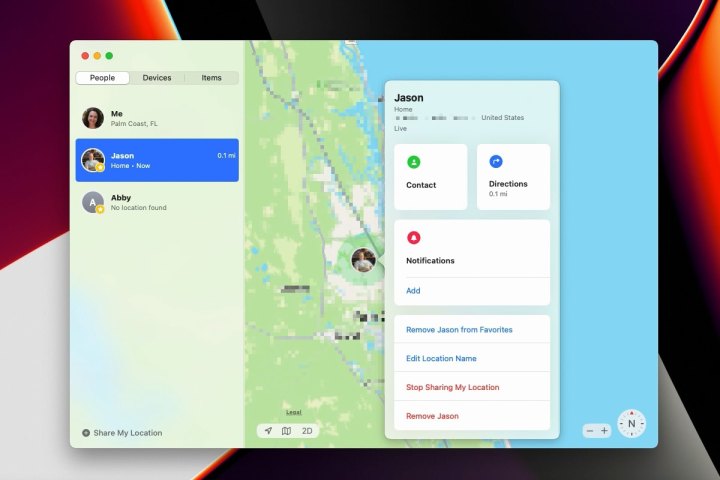
Alternative iPhone Family Locators
In addition to the solutions we already discussed, here are more iPhone family locators you can use to track family phone.
- Life360
This is a comprehensive family locator app that includes advanced features like location history, SOS help alerts, driving summary, and crash detection, making it a great all-in-one solution for families. One of its standout attributes is place alerts, which notify you when a family member arrives at or leaves a designated area whether home, school, work, etc.

Life360 allows you to create your own family “Circle” and include your family members as you please. It provides you with their current location as well as their location history for days (depending on your membership plan).
✨It has 3 membership plans, which are:
- Free (extremely limited features). Enjoy 2 days location history.
- Silver (limited features): $7.99 per month. Enjoy 7 days location history.
- Gold (complete features): $14.99 per month. Enjoy 30 days location history.
- MLocator
Unlike Life360, this is a web-based tracking tool. It has access to worldwide geolocations, providing swift location results. Also, while Life360 offers a comprehensive service, MLocator is more specialized in finding family members’ phones through their phone numbers, which guarantees a more precise location-tracking.
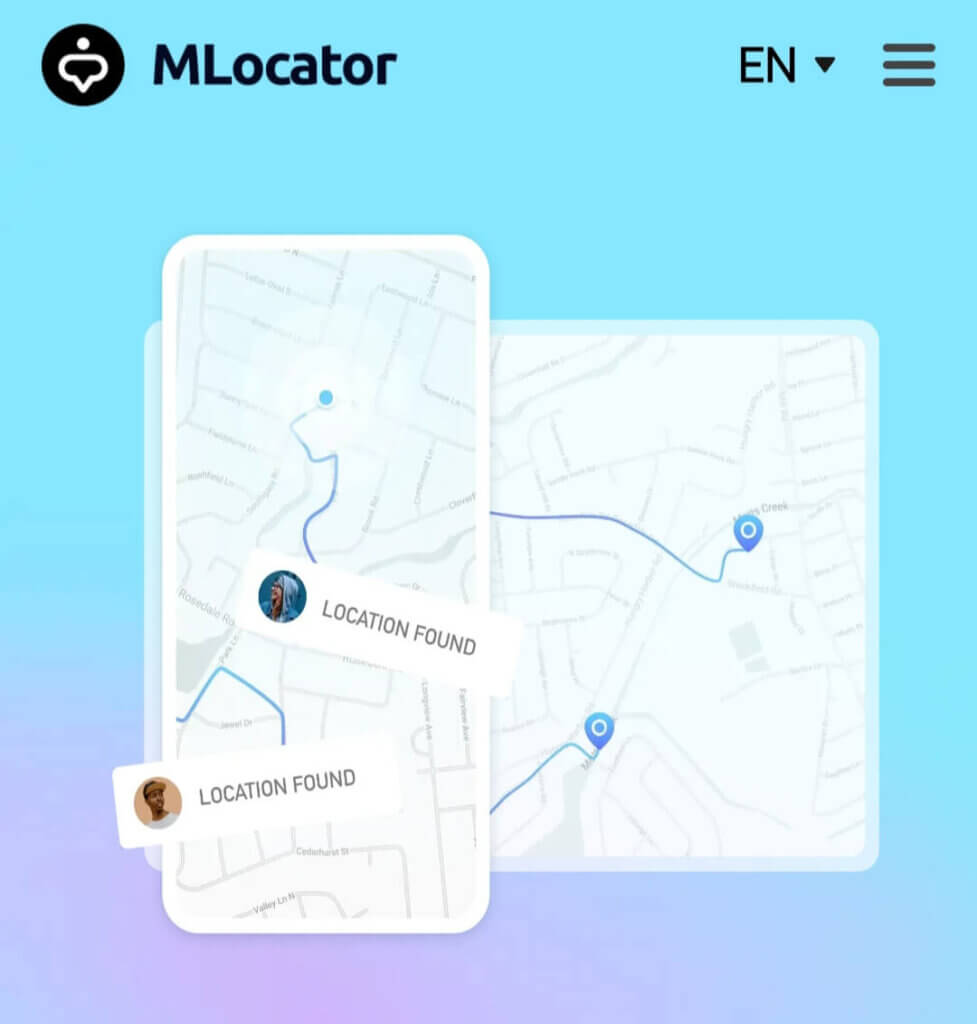
MLocator prioritizes users’ confidentiality, hence all your data during the location process will be deleted after the search is completed. It offers a $0.89 24-hour trial, after which you have to pay $39.99 per month if you choose to continue using the tracker.
- LocatePhone
Just like MLocator, this is a web-based tracking tool that can get you the location of your family members with just their phone numbers. LocatePhone can find family members on iPhone within 2 minutes. It’s easy to use, keeps users’ data secure, and complies with essential privacy regulations.

This tracking tool basically uses GPS satellites, Wi-Fi, and cell tower triangulation technology to discover the exact location of your family. It also offers a $0.89 24-hour trial, after which you will be required to pay $49.99 per month to continue using the tracker.
Conclusion
Not knowing your family members’ whereabouts can be disturbing. The solutions discussed above can help you find family with iPhone through Apple location safety features (Find My iPhone, Location Sharing Services, or Mac’s Find My app), TraceU, or Google Maps.
FAQs about Tracking Family Phone
Are you wondering how do I find my daughters iPhone or son, father, mother, partner, or anyone in your family? We’ve provided answers to some frequently asked questions.
1️⃣How to Find My Wife’s iPhone for Free?
If you use an iPhone too, you can find your wife’s iPhone through the Find My app. However, you must turn on her iPhone location and share her location with your device.
On the other hand, if you use an Android, you can find your wife’s iPhone for free through the Location Sharing feature on Google Maps. Also, you need to share her phone’s location with yours beforehand.
2️⃣How to Share Location on iPhone through Text?
Firstly, you have to set up location sharing on the person’s iPhone and ensure you have access to his/her location. Then, follow this process:
- Open the Messages app on your iPhone and select the conversation you’ve had with the person. If there’s yet to be a conversation, open a chat window between the both of you.
- Select his/her name or profile and click info to see the live location displayed on a map.
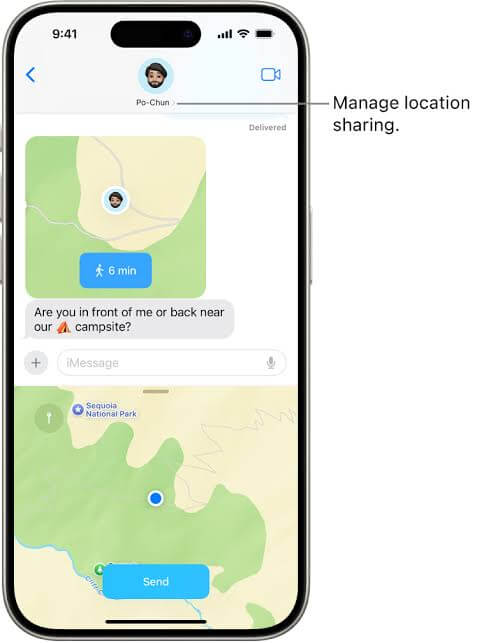
3️⃣How to Find My Mother’s Lost iPhone?
Wondering how can I find my mother’s iPhone? Use TraceU. This tracking tool will get you the exact location where the iPhone is by using the phone number.
TraceU has a user-friendly interface and tracks device location within a few seconds. Enter the phone number into the system and after finding where the lost iPhone is, you will be prompted to enter your email address to receive detailed information about the location. You will also get a map view to know the fastest route to the location.

