We understand the pressure of trying to balance your kids’ safety and their freedom. You wouldn’t want to be too strict about their location, yet you want them to be safe.
Fortunately, there’s a way to create a balance. It involves tracking their locations via their phones, without disturbing them for frequent check-ins.

While the iPhone is built with various privacy features, there are several ways you can discover your child’s whereabouts. In this post, we will explain: how can I see my child’s location on iPhone in 5 ways.
Why Parents May Want to See Children’s Location on iPhone
Here are 3 common reasons why parents want to know how to track kids’ iPhone:
- 💨Quick Response to Emergencies: When kids get lost or don’t return home after school/outings, parents are eager to know where they are, hence why knowing iPhone location tracking is important.
- 🔄Update about Daily Life: Tracking lets parents in on their children’s lifestyles, including their routines, where they visit, and how long they stay.
- 🎶Peace of Mind: The ultimate reason why most parents search for how to track my sons iPhone or daughters’ phone is the reassurance of knowing where their kids are at any given time.
Is it legal to track kids’ iPhone? Yes, it’s legal for parents and guardians to track kids’ devices without them knowing. However, it’s advisable to give a prior notice to older children for transparency and to avoid breaking privacy laws.
How Can I See My Child’s Location on iPhone?
Explained below are the 5 effective ways to track children’s location on iPhone. Follow the step-by-step instructions to successfully find your kids’ whereabouts.
Use iPhone’s Find My App to Track Kids iPhone
The Find My app is an in-built feature in iPhones that enables users to locate their Apple devices and share location with family members.
Seeking how can I see my child’s location on iPhone? Find My app is very effective, it offers real-time updates about their whereabouts. But for this to work, your child’s iPhone location must be turned on, and must have agreed to share location.
❗NOTE: Your children can see which devices have access to their location, which means they can stop the location sharing at any time.
👉How to track my kid’s iPhone using the Find My app? Follow these steps:
- Go to Settings on your kid’s iPhone, tap his/her name, click Find My, select Share My Location, and toggle it on.
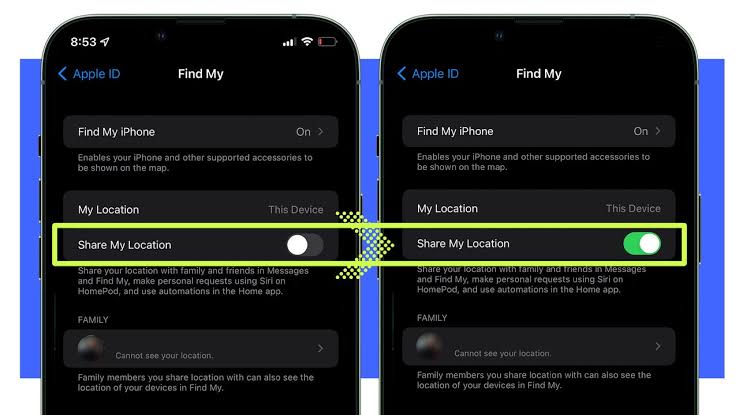
- Go to Settings on your iPhone, tap your name, select Family Sharing, and Add Family Member.

- Now, open the Find My app on your phone, and click Devices or People to select your kid’s iPhone.
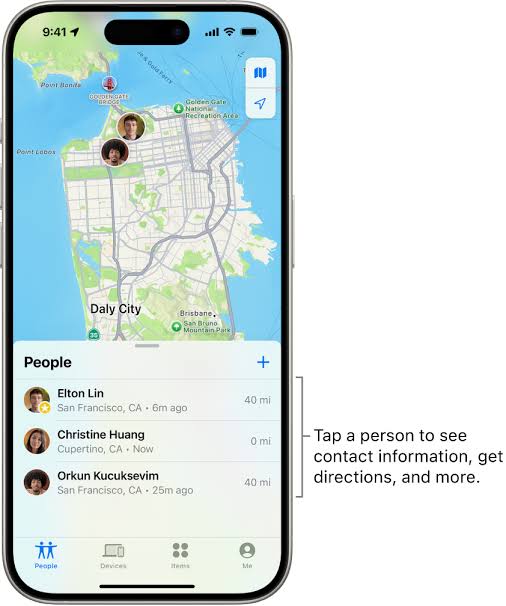
- You will see a map that shows your kid’s current location. There are other options like Play Sound (helps to find a nearby phone) or Lost Mode (locks the phone if it was stolen).
Check Children’s Live Location in Messages
If you’ve set up location sharing on your kids’ iPhones and have access to their location, you can check their live location through the Messages app.
👉Here’s how to track kids iPhone live location in Messages:
- Open the Messages app on your iPhone and go to the conversation between you and your child. If there hasn’t been any conversation, open a chat window between the both of you.
- Tap his/her name or the profile icon at the top of the screen. Select “i” or Info. Your child’s live location will be displayed on a map.
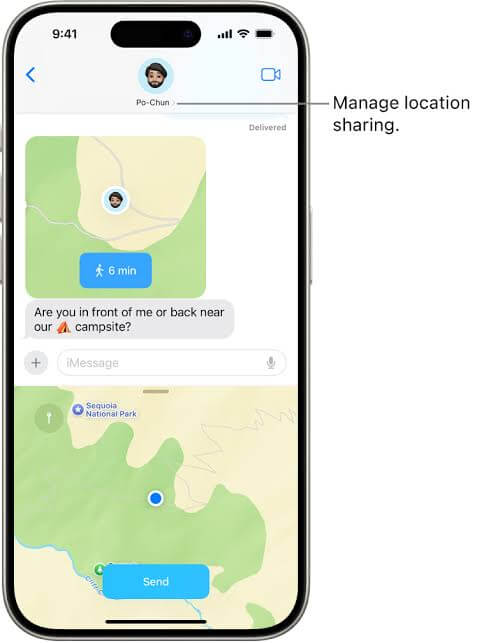
Track Child’s iPhone Location with TraceU
If you haven’t set up the Find My location sharing on your kid’s iPhone or if your child turned off the location sharing, the most viable solution to find his/her whereabouts is to use a location tracker like TraceU.
TraceU is a specialized tool for parental control. It has a simple interface that makes it easy-to-use by parents, even when tense. And unlike the previous methods, you don’t necessarily need an Apple device to find your child’s iPhone location. You can locate an iPhone from an Android, track an Android from an iPhone, or use any device that has a browser and internet connection, such as a tablet or computer.
Also, this tracker is web-based, meaning you don’t need to download or install any app. This makes it more convenient to track your children.
👉How can I see my child’s location on iPhone using TraceU? Here are the steps involved:
- Open any browser on your device and go to the TraceU website. Select phone tracker, choose the country code, and enter his/her phone number.

- The search for the location details starts immediately.
- After the search is finished, input your email address to create an account. Follow the on-screen instructions to receive an email that contains detailed information about the location.
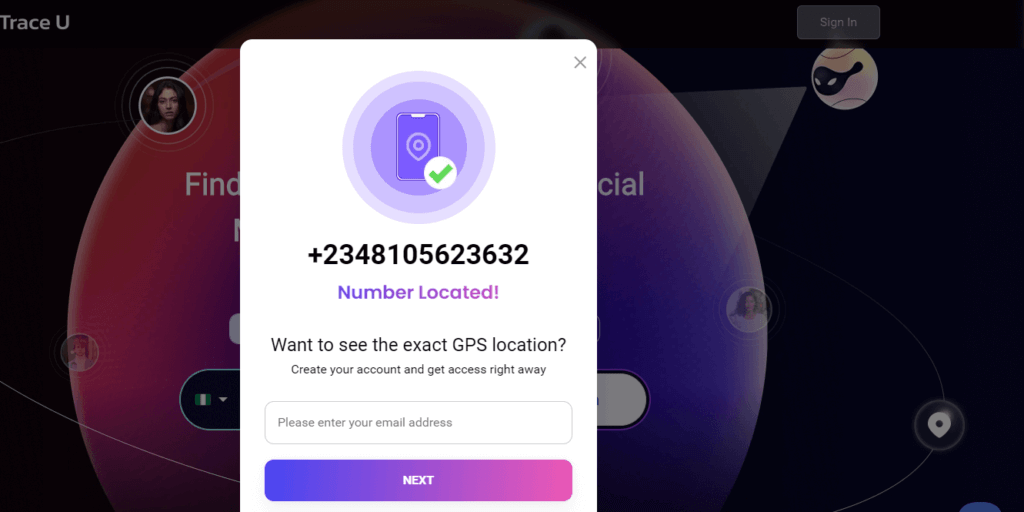
✨✨Other Key Features of TraceU are:
- TraceU delivers accurate location results with an interactive map view of the fastest route to get to the location.
- Adheres to strict data protection standards, ensuring that your information is confidential and secure.
- TraceU services are worldwide; it supports many countries’ number tracking, including Nigeria and Bangladesh.
Use Find Devices on iCloud to See My Child’s Location on iPhone
The Find My app has a web version in your iCloud storage, which can be used to locate your child’s location. But firstly, switch on your child’s iPhone location or enable family location sharing, as explained in the earlier section.
👉Then, follow this process:
- Open any browser on your device and go to iCloud.com/find.
- Log in with your Apple ID and password.
- Select All Devices and choose your child’s iPhone.
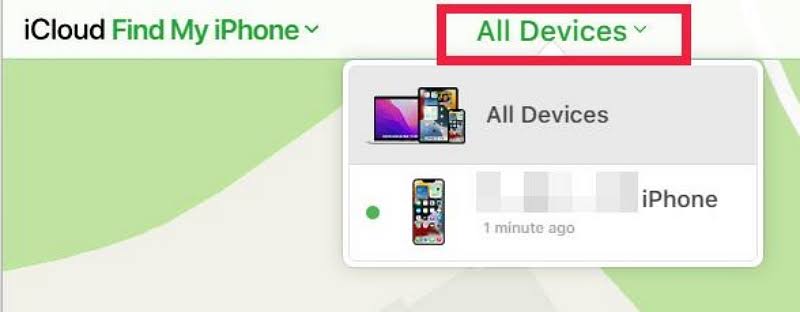
- A map will appear, with a green dot that indicates the approximate location of your child’s iPhone.
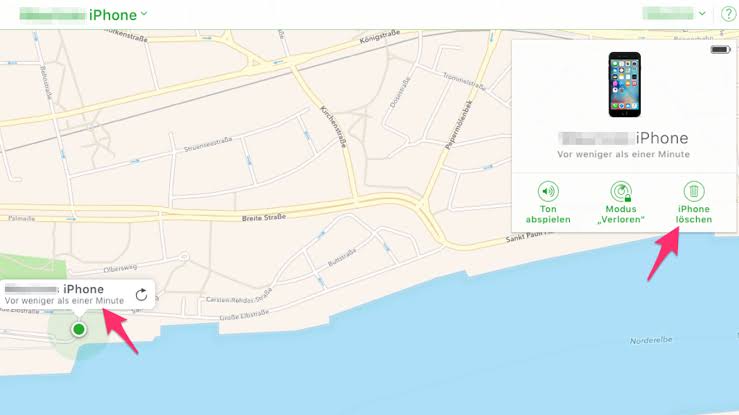
See My Child’s Location on iPhone with AirTag
An AirTag is a small Apple tracking item (about 1.26 inches in diameter, 0.31 inches high, and weighs 0.39 ounces) that’s designed to help find personal items. In case your child’s iPhone location sharing is turned off, you can discreetly place this item in his/her belongings for easy tracking. In cases the child is older, you can insert the AirTag in any of your properties that they borrow. For example, if your child borrows your car, you can put an AirTag inside the car. You have every right to track the location since it’s your car.
👉Here’s how to see your child’s location on iPhone with AirTag:
- Set up the AirTag: Go to the Find My app on your iPhone, select Items and click the + sign to Add Airtag.
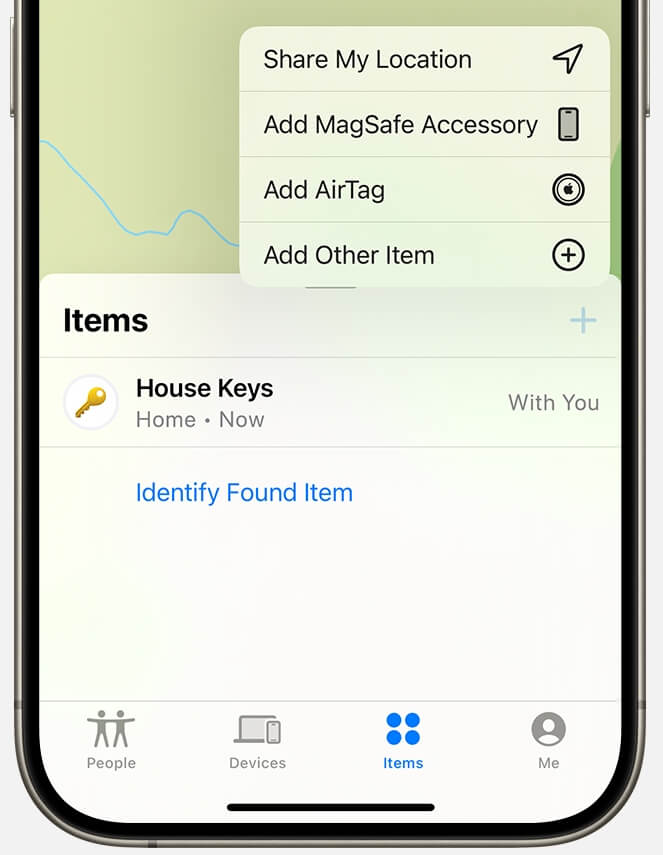
- Put the AirTag in your child’s belongings like the backpack, jacket pocket, wallet, car, etc.
- Open the Find My app on your iPhone, go to Items, and select the AirTag to see its live location on a map.
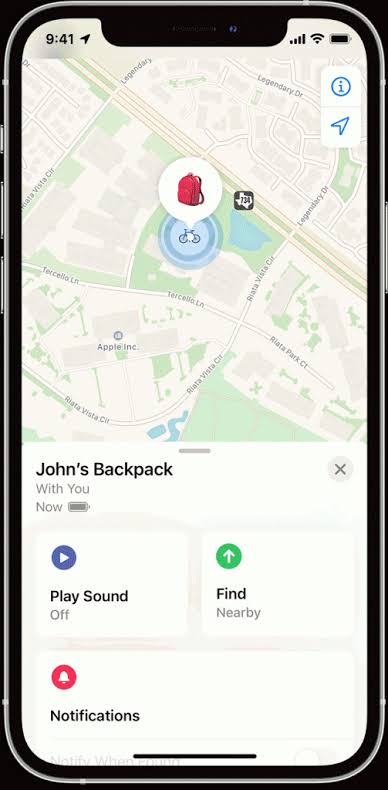
How to Set Up Family Sharing and Make a Family Sharing Group?
Apple has a feature that allows the whole family to have access to one another’s location. It’s called Family Sharing. This feature allows you to set up a family group for up to 6 members of the family, with each person having access to other’s iPhone’s location.
A parent will be the “organizer” and set up family sharing and then invite the rest of the family to make a Family Sharing Group. This feature streamlines the process of how to add another iPhone to find my iPhone. Once the rest of the family joins the group, their location becomes accessible.
👉Follow these procedures to set up Family Sharing and how do I add a phone to find my iPhone to make a Family Sharing Group:
- Go to Settings on your iPhone and tap your name. Select Family Sharing, click Add Member and Invite People. When the invitation is accepted, you make a Family Sharing Group.
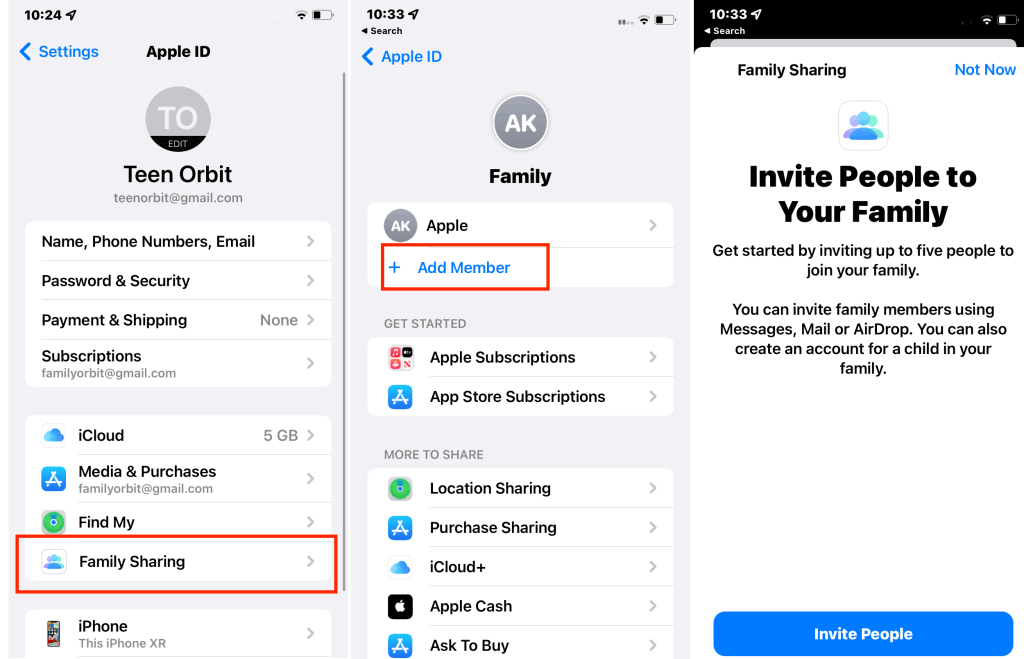
- Again, go to Settings, select Family Sharing, click Location Sharing, and select the people you want to know your whereabouts.

Conclusion
As parents, it’s normal to be worried when your kids are not within your reach, especially if they are minors. Thus, it’s important to follow up with their locations. In this post, we’ve provided answers to how can I see my child’s location on iPhone. With the 5 solutions discussed above, you will effortlessly see your kids’ location and track them if necessary.
FAQs about Family Location Sharing
Read on to learn more on how to track family iPhone. Below are answers to frequently asked questions about locating family member’s on iPhone.
1️⃣Why Can’t I See My Child’s Location on iPhone?
The most likely reason why you can’t see your child’s location on an iPhone is because he/she has turned off the Location Sharing option. Follow this process to turn it on:
- Go to Settings on your child’s iPhone, click the name, and select Find My.
- Toggle on Share My Location.
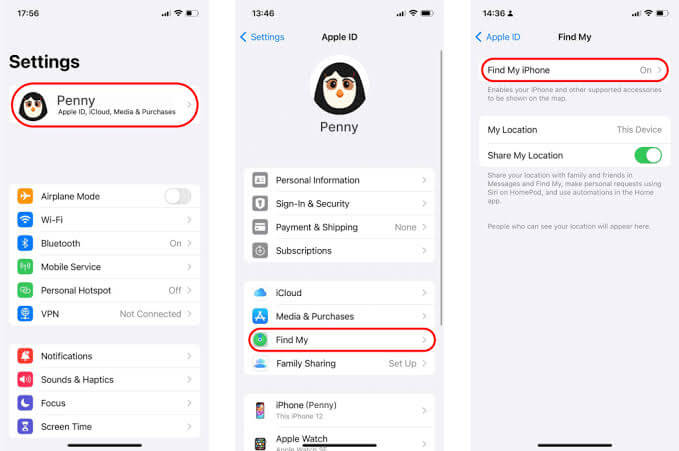
Another possible reason why you can’t see your child’s location on an iPhone is because the device might be offline. If his/her phone is turned off, in Airplane Mode, or not connected to the internet, location sharing won’t work. Thus, ensure the device is powered on and connected to Wi-Fi or cellular data.
2️⃣Why is Share My Location Not Working on iPhone?
Here are the most likely causes of Share My Location not working on your iPhone:
- ❎Location Services are Disabled: If this feature is turned off, the iPhone cannot access its location, which makes it impossible to share the location.
- ⛔Share My Location is Off: The Share My Location option in the Find My settings determines if your iPhone will share its location with other devices. If it’s turned off, nobody will be able to see your location.
- 🔃Outdated Software: Using an older iOS version can cause compatibility issues, causing features like Share My Location to malfunction.
3️⃣Can a Child Turn Off Location Sharing on Family Sharing?
Yes, a child can turn off location sharing on Family Sharing.
Members in the Family Sharing group can only see one another’s location if they have their Location Sharing turned on. Once a member turns his location off, others won’t be able to see his location.


