There are various reasons why you may need to track an iPhone without anyone’s knowledge. It could be for personal reasons, such as to find friends or monitor children’s location discreetly. It could also be for a business purpose like employers trying to verify the whereabouts of missing company-issued devices.
Whatever the reason is, it’s important to know how to track an iPhone without them knowing, so that your purpose can be achieved.
In this article, we will explain how to track someone’s iPhone without iCloud and without the person knowing.
Let’s get to it!
Can I Track an iPhone without Them Knowing?
Yes, it’s very possible to track an iPhone without the user knowing. However, there can be legal punishments when you secretly track phone, depending on the local regulations. In most jurisdictions, tracking someone’s phone without their consent is a violation of privacy laws.
On the other hand, tracking an iPhone without consent is allowed in some cases, such as finding your lost/stolen phone or parents monitoring their underage children’s location for safety purposes.
Thus, to ensure compliance with the law, it’s imperative that you seek consent before tracking someone else’s phone. Doing otherwise can result in facing legal penalties and eroding trust.
How to Find the Location of Someone on iPhone?
Discussed below are the 4 reliable methods on how to find the location of someone on iPhone without breaking the law:
Using Apple’s Find My Friends Feature to Track an iPhone without Them Knowing
“Find My Friends” is an in-built feature integrated into Apple’s Find My app. It is designed to share locations between trusted contacts on iPhone, as well as how to share location without them knowing iMessage. However, it requires that the location-sharing feature is enabled beforehand.
👉Here are the steps on how to track an iPhone location from another iPhone using Apple’s Find My Friends feature:
- Open the Find My App on the target iPhone and sign in with the user’s Apple ID if it isn’t logged in yet.
- Click on the profile and enable Share My Location.
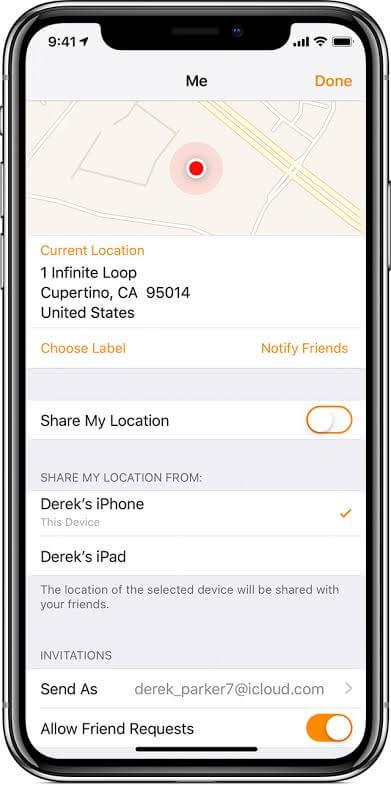
- Go to the People section and click on the + icon. Enter your Apple ID or phone number connected to your iCloud account to add yourself as a Friend.
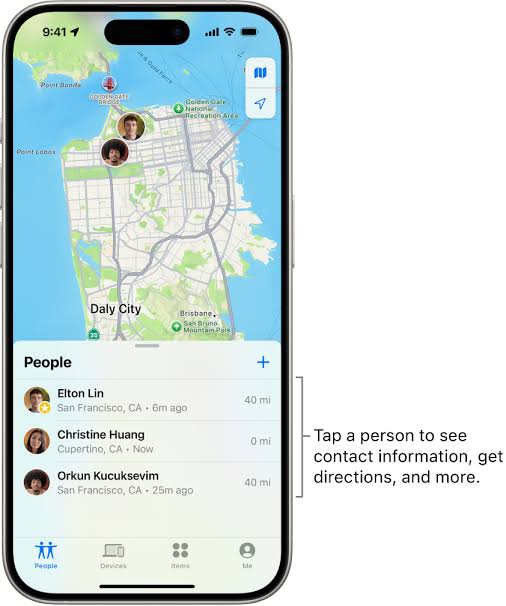
- Take your iPhone and accept the invitation to share locations. Choose Share Indefinitely to always have access to the location.
- A popup message will appear, asking if you want to share your location with your friend, click Don’t Share. But you can click Share if you want your friend to also have access to your location.
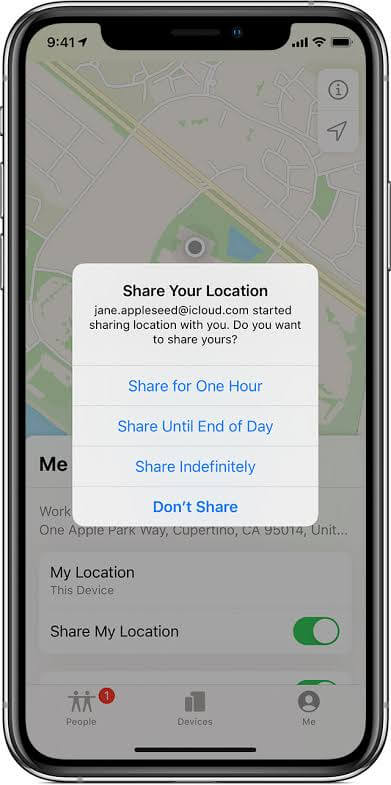
- Open the Find My app on your iPhone. Go to the People section and choose the target iPhone to track its location.
❗NOTE: If you’re using an older iPhone running on iOS 8, the Find My app does not come pre-installed. You have to download it from the App Store. This applies to both your phone and the target device. But if you have both updated to iOS 9, the app will be installed during the software update.
Use TraceU to Locate Someone on iPhone
Another reliable method on how to see someone’s iPhone location is via TraceU – a versatile phone finder tool. It’s a web-based tool that allows you to seamlessly find someone’s location and missing devices by using his/her phone number. This tool does not require that you share location beforehand like the Find My Friends method. You do not have to download or install any app; it supports multiple devices regardless of the model, operating system, or iOS version. This makes it more convenient to track someone.
TraceU can be used in various scenarios, including finding people, child monitoring, fraud detection, local business outreach, and so on. It’s very simple to use; within 3 quick steps, you will discover the iPhone location.
👉Here are the steps on how to track an iPhone without them knowing using TraceU:
- Open your browser and go to the TraceU website. Select phone tracker, select the country code of the phone number, type in the phone number, and click Search.

- TraceU begins to find all the details about the iPhone’s location through the phone number.
- Enter your email address to create an account. Then, follow the on-screen instructions to get the GPS location of the phone.
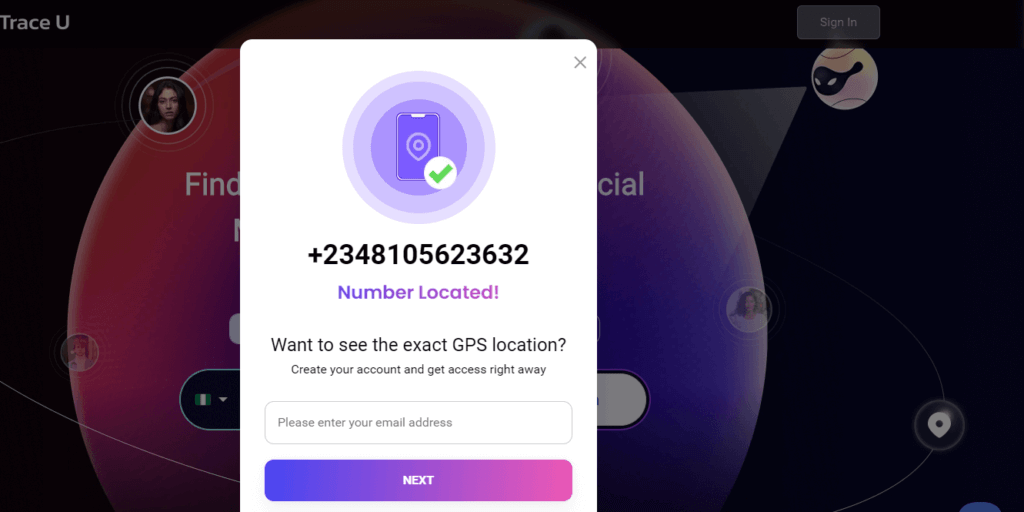
✨✨Other Key Features of TraceU are:
- 📣Ad-Free: Enjoy an uninterrupted iPhone location search without advert disturbance.
- ☑️High Success Tracking Rate: Built with advanced technology, TraceU has a 98.7% tracking success.
- 💰Cost-effective: TraceU tracking services are affordable, with a $0.89 24-hour trial before further commitment.
Using Google Maps Location Sharing to Find iPhone
Google Maps has a feature called “Location Sharing,” which provides real-time updates of shared devices location. It has an interactive map that shows you the location and environment of the iPhone. To use this method, Google Maps must be installed on both devices.
👉How do I locate someone on iPhone using Google Maps? Follow these steps:
- Open the Google Maps app on the target iPhone.
- Click the profile picture icon at the top-right corner and select Location sharing.
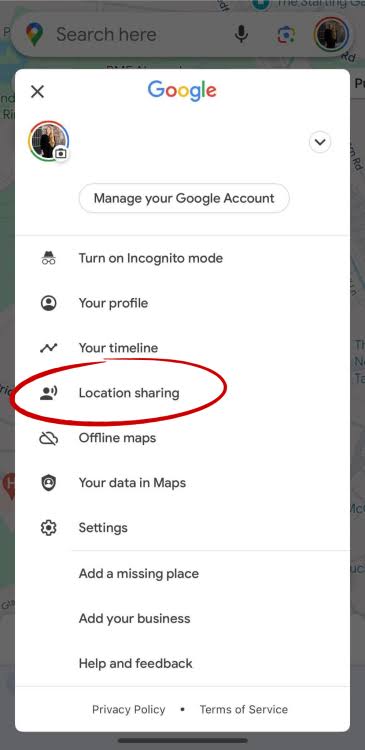
- Click Share Location and under duration, choose Until you turn this off. Click Share.
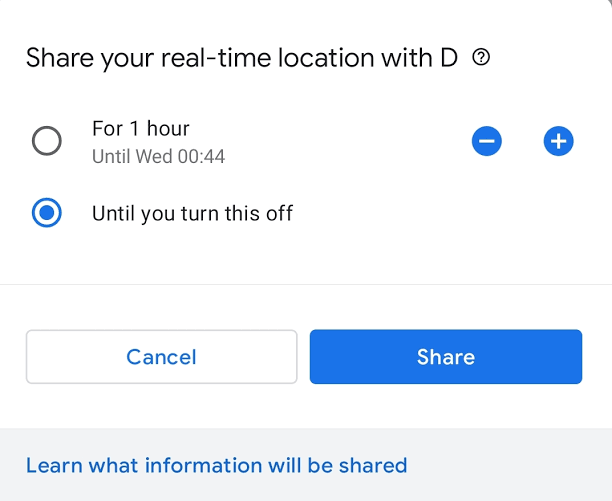
- Enter your email address or phone number to receive the location link.
- Open the Google Maps app on your device, go to Location sharing, and select the target iPhone to know its real-time location.
Use Google Timeline to Secretly Track Phone
Google Timeline is a great tool within Google Maps that records the places a device has been over time. It displays the location history of the iPhone on a map, making it possible to review movements and track people’s whereabouts. Unlike real-time tracking, Google Timeline offers insights into previous locations.
👉How can I track an iPhone without them knowing using Google Timeline? Follow these steps:
- On your device, sign in to the Google account that’s active on the target iPhone’s Google Maps.
- Open the Google Maps app, click on the profile icon at the top-right corner, and select Your Timeline.
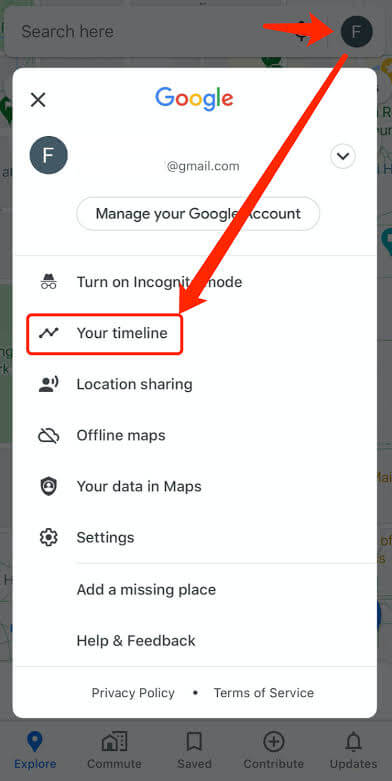
- Check through the displayed locations and routes to track the iPhone.
Conclusion
To monitor loved ones’ locations and prevent theft, it’s essential to know how to track an iPhone without them knowing. However, it’s crucial that you get permission before tracking unless it involves your underage children or stolen devices. How to track someone’s iPhone can be done using Apple’s Find My Friends feature, TraceU, Google Maps, or Google Timeline.
FAQs about Locating Someone on iPhone
The section below answers the most asked questions related to how do I track an iPhone without them knowing.
1️⃣Can Someone Track My iPhone without Me Knowing?
Yes, your iPhone can be tracked without you knowing. However, it is a crime to track someone without their knowledge, so you can report the situation to the authorities.
On the other hand, your whereabouts become vulnerable if you’ve once shared your location. Thus, it’s important that you only share your location with loved ones who won’t compromise your safety.
2️⃣Can You See the Location When the Phone is Off?
Yes, you can see the location of an iPhone when it’s off. Apple Find My Network feature allows nearby Apple devices (such as iPhones, iPads, and Macs) to detect and share the location of the offline iPhone when the battery isn’t completely dead.
Also, iPhones with iOS 15 or later versions have a feature that keeps location tracking active in a low-power state when the device is off. This enables you to trace the iPhone location for some time before it finally goes off.
3️⃣How to Track an iPhone without iCloud?
There are 4 reliable ways to track an iPhone without iCloud, and we’ve explained them in this article above. They are:
- Apple’s Find My Friends feature
- TraceU
- Google Maps
- Google Timeline


