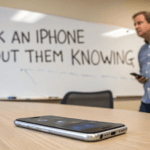Google Maps uses a combination of GPS, Wi-Fi, and cell tower data to efficiently find someone or a lost device. While the GPS provides the location of cell phones in the outdoor environment, Wi-Fi and cell towers provide cell phones’ location when you’re inside or in a place without GPS coverage.

Google Maps services are free and easy to operate, but you need to know the processes involved. In this post, we will explain how to track cell phone location free Google Maps without facing any difficulty.
Is It Possible to Trace the Mobile Number’s Live Location on Google Maps?
Yes, it is very possible to track a mobile number on Google Maps for its live location.
Basically, Google Maps uses GPS, which relies on satellite signals to trace the mobile number’s live location. But when you’re in an area where GPS is weak or unavailable, it switches to Wi-Fi or cell towers.
Below, we have 4 reliable methods to track mobile numbers by Google Map. Explore each of them to understand how easy and convenient it is to track cell phones.
How to Track Mobile Number by Google Map?
Are you a worried parent or a concerned friend? Are you looking for a missing phone or just curious? These methods below will help you locate phone number on Google Map.
Locate a Location with Google Maps Search Bar
Businesses often include their location on Google Maps, so that prospective customers can easily find them by a simple Google search. Thus, by entering a phone number into the Google Maps search bar, you will get relevant information about the location of the business.
👉Follow these steps to track cell phone location free Google Maps via the search bar:
- Open the Google Maps app or go to the website (maps.google.com).
- Input the cell phone number in the search bar and press Enter.
- After the search, the real-time location of the phone number will be displayed on the map.
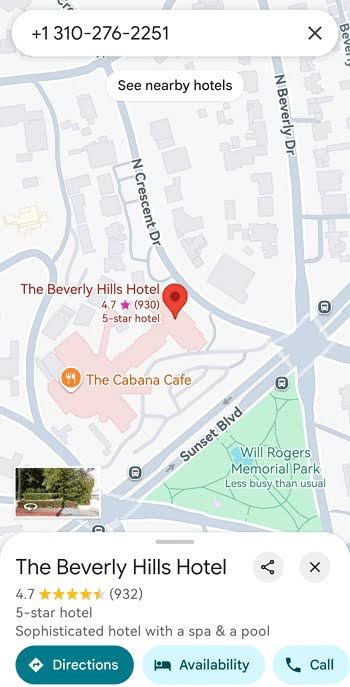
❗NOTE: This method is suitable for locating businesses alone. If you want to find the location of specific persons, explore the other methods below.
Use Google Maps Location Sharing to Track Mobile Number
Google Maps has an outstanding feature called, Location sharing. It allows users to share their location for easy tracking. This method is the most ideal for family and friends who need to know one another’s whereabouts.
Location sharing requires that the person you want to track shares his/her location with you, and you have to get consent from the person every 24 hours to be able to continue tracking his/her location.
👉Here’s how to use Google Maps Location sharing to track mobile number:
- Open the Google Maps app on the device with the mobile number you want to track. Click the profile picture or name icon on the top-right corner and select Location sharing.
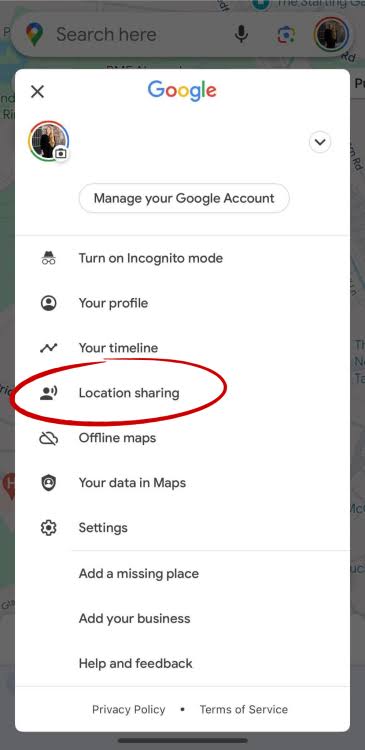
- Click Share location.
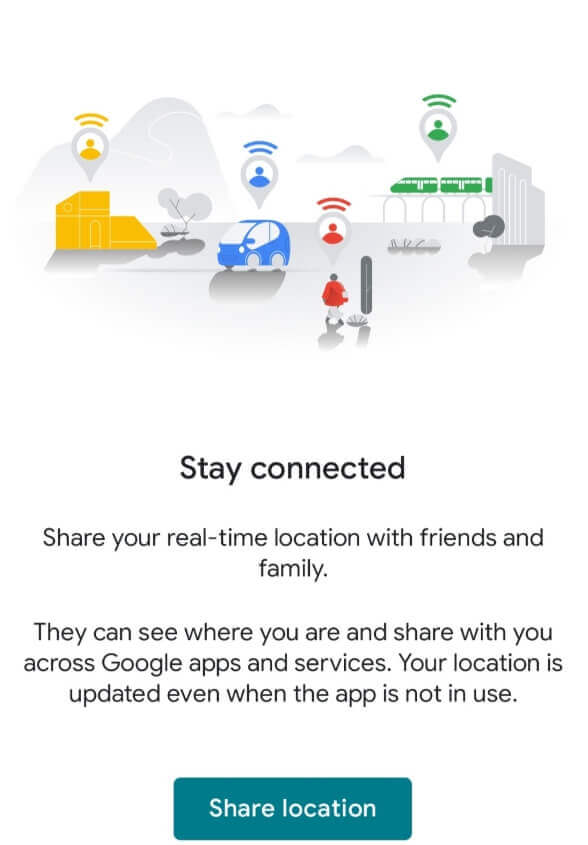
- Select the duration for which you want to track the person’s whereabouts and enter your Google account to receive the location link.
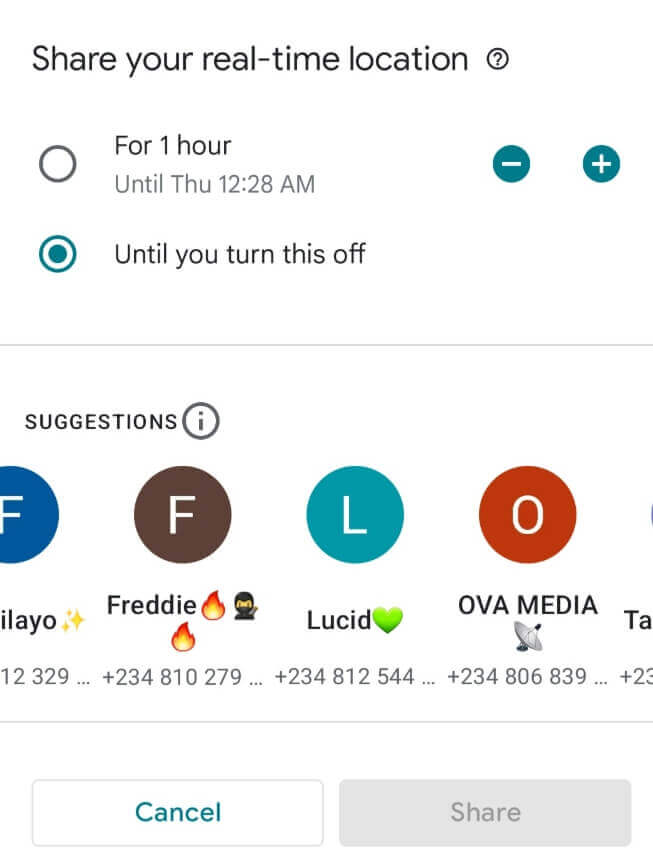
- Open the Google Maps app on your device and go to Location sharing. The shared location will be displayed. Click on it to see the mobile number’s real-time location.
Use the Find My Device Feature to Locate Phone Number on Google Maps
While Apple has an in-built feature (Find My) for locating iPhones, the “Find My Device” feature is used to locate phone numbers on Android devices.
👉But before you can use it, ensure it is set up. Here’s the process involved:
- Go to Settings on the Android device, select Google, and click Security & location.
- Turn on Find My Device.
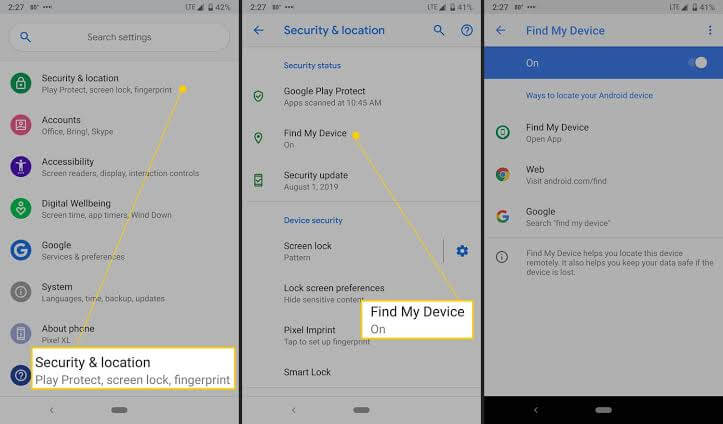
👉Now, this is how to use the Find My Device feature as a Google Map location phone number finder:
- Open any browser and visit android.com/find.
- Sign in with the Google account linked to the phone where the Find My Device feature is enabled.
- All the devices linked to the Google account will be listed. Select the phone you want to track.
- A map will be shown with the phone’s current location. In case the phone is offline, the last location will be shown.
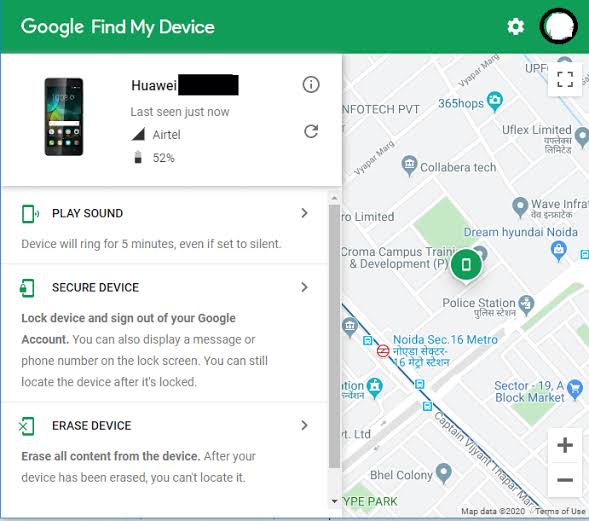
Try Mobile Number Tracker with Google Maps
If you can’t find the cell phone using the methods already discussed, the most viable solution is to use a mobile number tracker. There are 3 major mobile number trackers you can rely on, and each of them uses the same tracking principles as Google Maps (i.e., GPS, WI-FI, and cell towers).
These trackers are TraceU, MLocator, and LocatePhone.
- ⚓TraceU
This is one of the best phone number locator that’s primarily designed to make cell phone tracking easier. It has a user-friendly design and offers a $ 0.89-a-day trial, making it a cost-effective option to track cell phone locations. TraceU map is integrated with Google Map, which guarantees the accuracy of its tracking.
Want to track my phone for free online Google using TraceU? Follow these steps:
- Visit the TraceU phone number tracker website, select phone tracker, and enter the number that’s in the cell phone you want to track. Then, click Search.
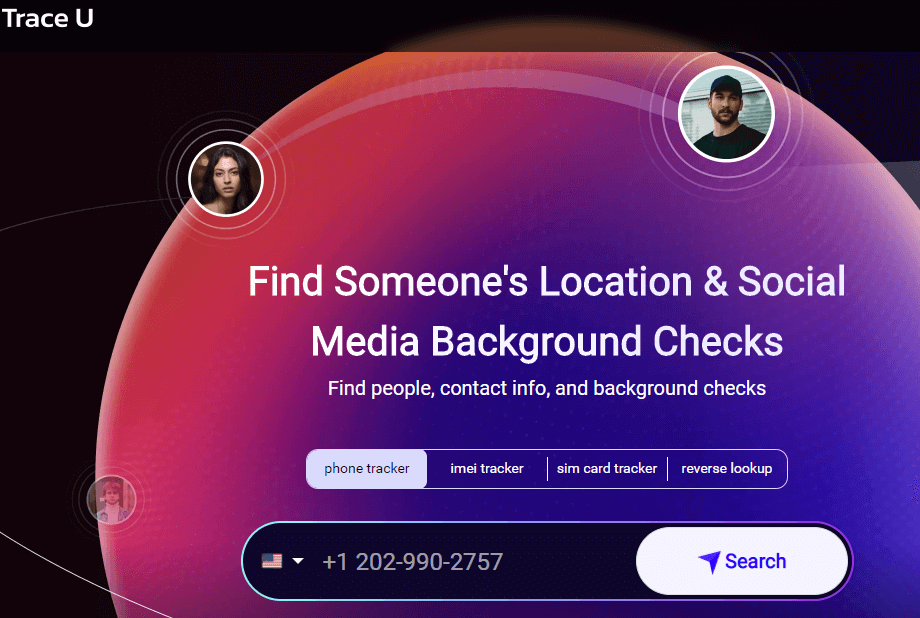
- TraceU engages all GPS, WI-FI, and cell towers available to find the phone number.
- Once the search is completed, input your email address to create an account, make payment, and follow the on-screen instructions to receive an email that contains the exact location of the phone.
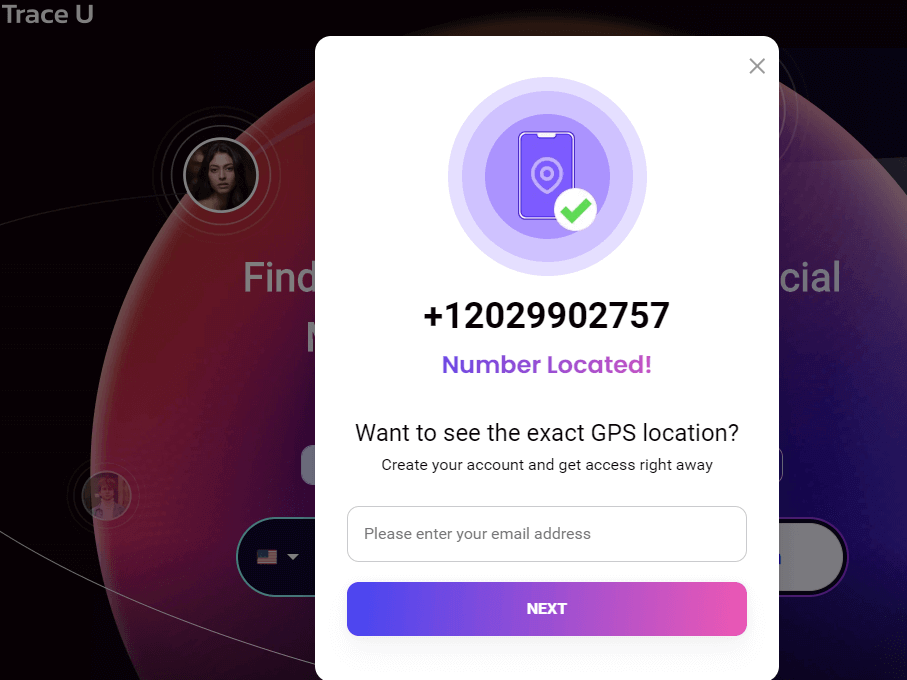
- ⚓MLocator
MLocator utilizes hybrid mobile search technologies to efficiently track a device. It provides swift location search results for real-time tracking. While MLocator is often promoted as a free mobile number tracker with Google Map, you still have to pay ($39.99 per month) before getting information on the cell phone location.
👉Here are the steps for using MLocator to track cell phones:
- Go to MLocator’s website and enter the mobile number you want to track. Then, click LOCATE.
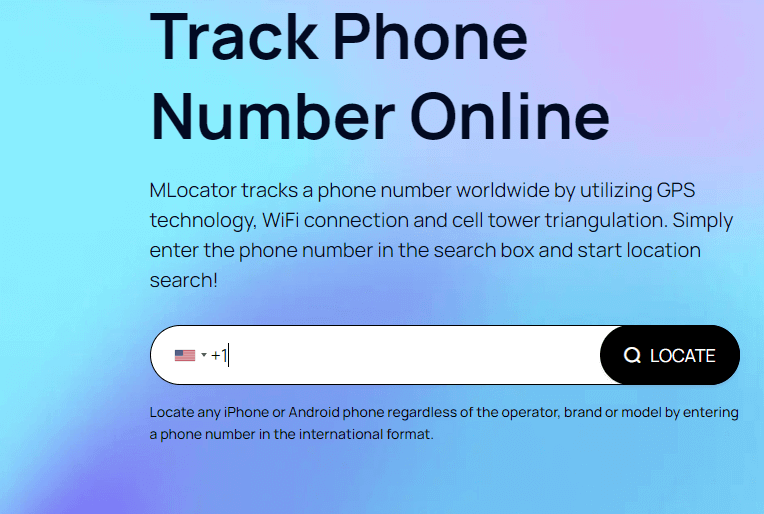
- It conducts a deep search across all networks and geo-locations in the world.
- Enter your email address to create an account, make a payment, and follow the on-screen instructions to receive an SMS, containing the mobile number’s location.
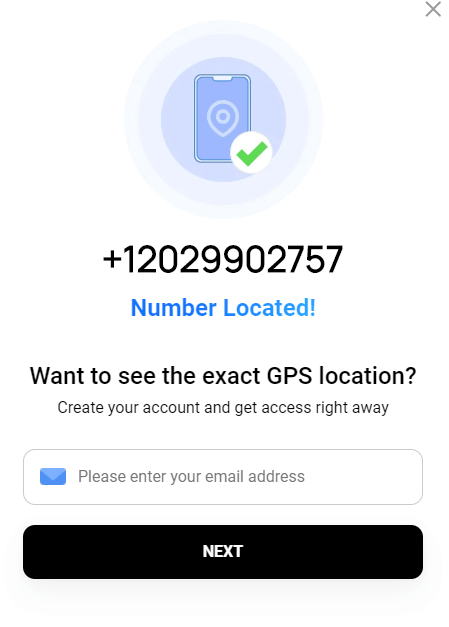
- ⚓LocatePhone
LocatePhone allows you to find any cell phone worldwide within 2 minutes, no matter the brand or cell service provider. It boasts of its ease of use, choice of confidentiality, worldwide coverage, and compliance with AEPD regulations on data privacy.
👉Here’s how to use the mobile number locator on Google Map:
- Go to the LocatePhone website, enter the phone number you wish to track, and click Locate.
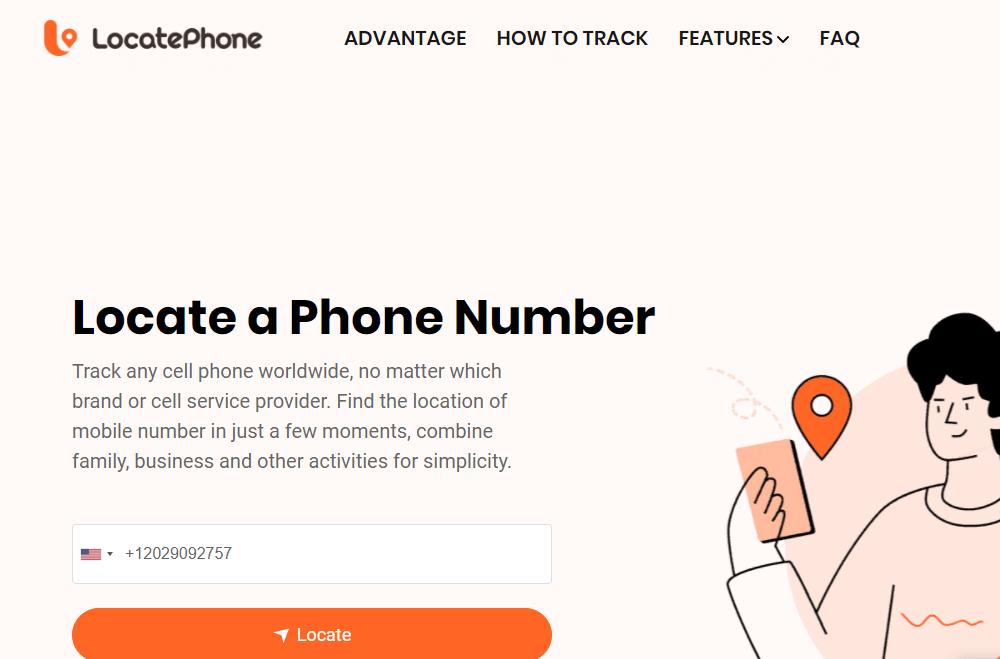
- LocatePhone begins to search all its databases for the phone number’s location.
- When the search is finished, you will be prompted to enter your email address to create an account and make payments. Then, you will receive an SMS indicating the exact location of the mobile number.
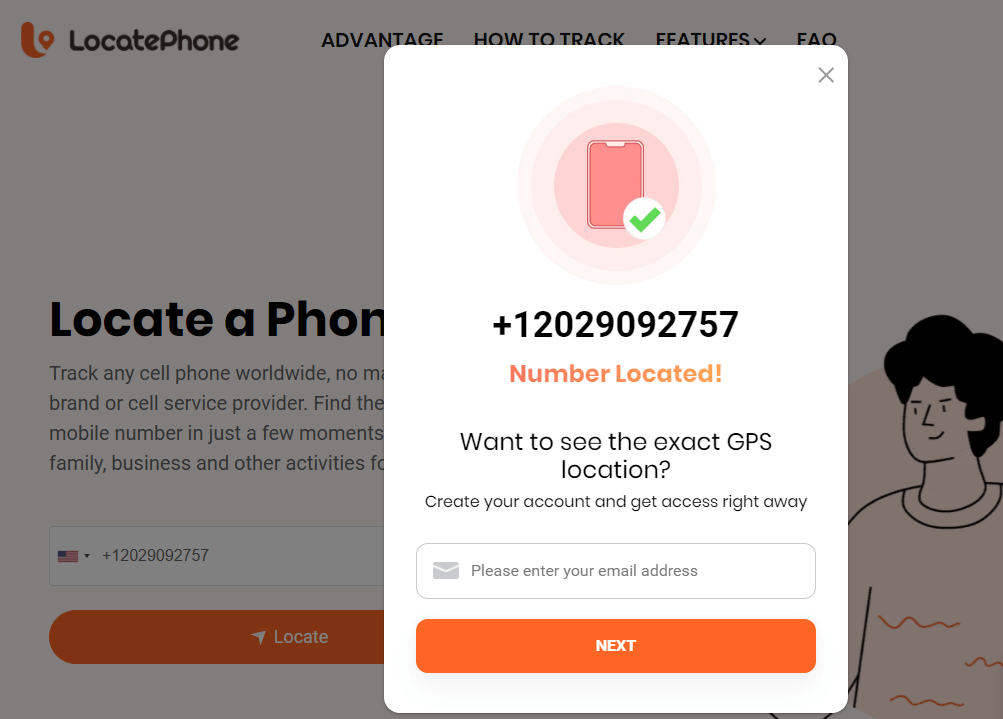
Here’s a comparison between the 3 trackers: TraceU, MLocator, and LocatePhone.
| Tracking Tools | Pricing | Tracking Time | Result Delivery | Additional Features |
| TraceU | $0.89 for a 24-hour trial | A few seconds | 1️⃣IMEI Tracker 2️⃣SIM Card Tracker 3️⃣Reverse Lookup | |
| MLocator | $39.899 for per month | 1-2 minutes | SMS | 1️⃣Reverse Number Lookup |
| LocatePhone | $0.89 for a 24-hour trial | 2 minutes | SMS | 1️⃣Reverse Phone Lookup 2️⃣IP Tracker |
Conclusion
Google Maps is a free locator that allows you to find missing phones and keep an eye on loved ones without paying a dime. It uses a mix of GPS, Wi-Fi, and cell tower data to discover locations. By following the 4 methods to track cell phone location free Google Maps discussed above, be rest assured that you will conveniently find your family, and lost/stolen devices whereabouts.
FAQs about Locating Mobile Phone Number on Google Maps
For more insight about how to track a mobile number on Google Maps, check out the answers to these frequently asked questions.
1️⃣What’s the Best Mobile Number Tracker Using Google Maps?
TraceU is the best mobile number tracker using Google Maps principle. Its user-friendly interface allows everyone to seamlessly track mobile numbers. Simply type in phone number and find location free online using TraceU. No adverts or complexity. Within a few seconds, you will be provided with detailed information about the number’s location, as well as an interactive map view to get the fastest route.
2️⃣How Can I Track a Mobile Number Live Location for Free?
We’ve explained the various ways to track a mobile number live location for free in the article above. You can use any of these methods:
- Google Maps Search Bar.
- Google Maps Location Sharing.
- The Find My Device Feature.
- Mobile Number Tracker (TraceU, MLocator, or LocatePhone).