Did you misplace or worse- lose your Android spare phone? Or perhaps you’re concerned about your child’s safety and want to track their Samsung device from your iPhone. The situation is fragile, but don’t worry we have some reliable methods to get you out of it.
iPhone users are already equipped with powerful tools ranging from built-in features to third-party options to find their Android phone with ease.
In this post, we are going to explore how do you track an Android phone from an iPhone using multiple approaches, including web-based tools, Google features, and more.
Let’s dive in!
Can I Track an Android with an iPhone?
Yes, you can track an Android with an iPhone. There are modern tools and apps that are enabled with cross-platform tracking and you may locate your lost Android or monitor your loved ones in a few clicks.
For instance, services like TraceU and Google Find My Device will easily pinpoint your device’s location with the help of GPS technology.
But there’s a catch, we want it to be thoroughly clear that unauthorized tracking can breach privacy laws and ethical standards. It leads to potential legal consequences. Though parents tracking their child’s phone may typically be permissible, tracking another individual without their knowledge is both unethical and unlawful. We strictly oppose it and consent is the key here.
5 Ways to Track an Android Phone from an iPhone
Let’s get to it now. Thanks to the latest tools, find my android phone from iphone is easier than you might think. There are 5 effective approaches and you can choose the one that caters to your needs.
Using Find My Mobile Feature for Samsung Phone
Is the Android phone you are trying to locate a Samsung? Then Find My Mobile feature may be helpful.
This Samsung’s built-in tracking service allows users to locate their devices remotely. As it provides you with an accurate location, it should be your No.1 choice in case your Samsung is stolen or misplaced.
👉Here’s how to track an android phone from an iphone using Find My Mobile:
- 1. To begin with, open a web browser on your iPhone and navigate to Find My Mobile.
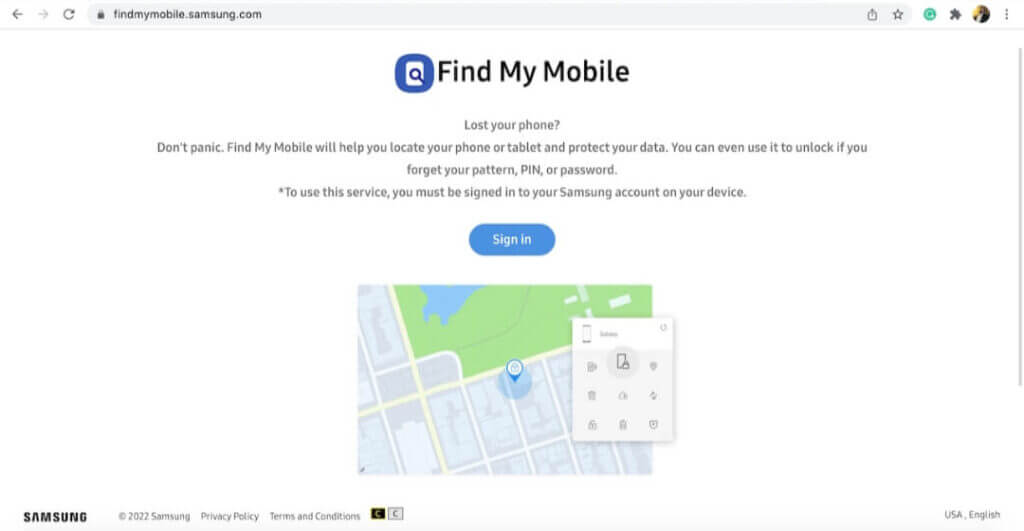
- 2. Login using the Samsung account linked to your lost Android phone.
- 3. Once logged in, select the device you want to locate from the list of registered devices.
- 4. View the real-time location of the phone on the map.
- 5. You can also perform additional actions like locking the device or erasing its data if needed.
Its ease of protecting your sensitive data remotely has made it widely popular among Samsung users.
Use TraceU Location Tracker to Find Android from iPhone
Wondering, “Can I track an android with an iphone using only your Phone numbers?” Yes, you can- usingTraceU!
It is a powerful online tool designed to track Android phones using only their phone numbers. Meanwhile, it’s suitable for parental control such as locating your child’s iphone or seeing your boyfriend’s whereabouts.
Unlike apps that require installation, TraceU operates entirely through a web app, and makes it highly convenient for cross-platform tracking.
Thus, when you are worried as hell while trying to locate a family member’s Android phone from your iPhone, TraceU simplifies the process for you.
✨✨Why is TraceU our favorite tool?
- It tracks devices using phone numbers. If you can’t recall the complicated IDs, TraceU is your savior.
- It does not require any app installation.
- TraceU is known for its exceptional accuracy in tracking phones at a minimal trial cost of $0.89 a day.
- Many users rely on TraceU for its ability to pinpoint devices and you can use it to track your Android from an iPhone as well as do the reverse phone number lookup search to find the social media accounts related to the phone numbers. Cool, right?
- What sets TraceU apart is its consistent success in locating devices. By combining powerful algorithms and cutting-edge technology, it delivers precise and dependable location tracking with an accuracy of 96.7%
👉Follow the step-by-step guide to finding Android via TraceU:
- 1. Start by visiting TraceU’s website on your iPhone.
- 2. Enter the phone number of the Android device you want to track in the space appearing on the screen.
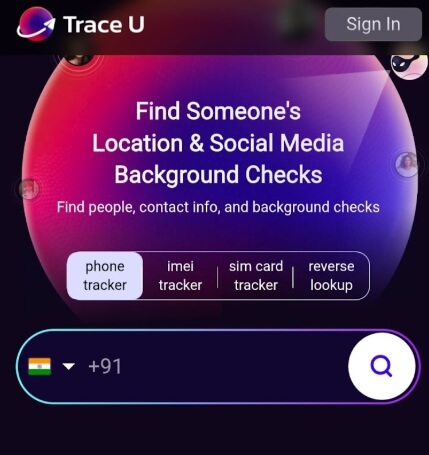
- 3. Follow the on-screen instructions to initiate the tracking process.
- 4. Finally, you can view the real-time location of the device directly on the platform.
With its user-friendly interface and no installation requirement, TraceU is a top choice for effortless tracking.
Use Google Find My Device to Locate Android
Google’s Find My Device is another effective tool for tracking Android phones. It works by leveraging the phone’s GPS and is linked to the user’s Google account. Though, this method requires the phone to be connected to the internet to provide accurate results.
👉Steps to Use Google Find My Device:
- 1. On your iPhone, open a web browser and visit Google Find My Device.
- 2. Login with the Google account associated with the Android phone.
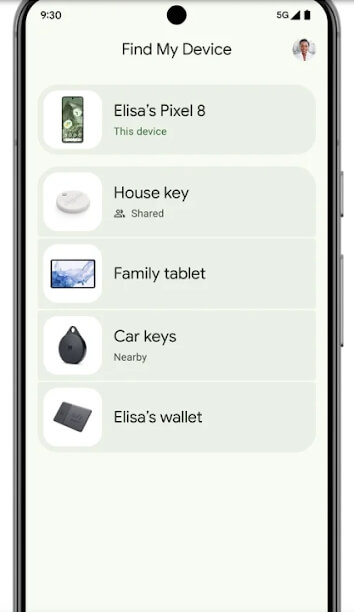
- 3. Once logged in, select the device you wish to locate.
- 4. The current location of the phone will appear on a map.
Some additional options, such as locking the phone or playing a sound, are also available here. But keep in mind that this method works only if the Android phone has GPS enabled and an active internet connection. If the device is offline, the last known location will be displayed.
Using Google Location Sharing to Find Android from iPhone
Google’s Location Sharing feature is very efficient in tracking an Android phone, but it requires prior setup and user consent. This tool is ideal for keeping tabs on loved ones with their permission.
💡How does it work?
- First, the Android user shares their real-time location via Google Maps.
- Then the shared location is accessible on your iPhone through the Maps app.
👉Follow the steps below to use Google Location Sharing:
- 1. On the Android phone, open Google Maps and tap on the profile picture.
- 2. Select the “Location Sharing” button and choose the person to share the location with (your Google account).
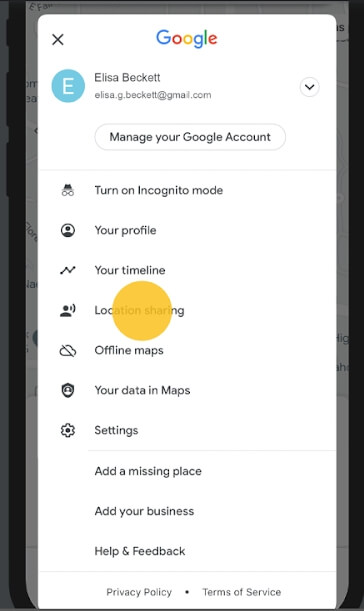
- 3. On your iPhone, open Google Maps, log in with the shared account, and view the location in real-time.
Although this one is not suitable for recovering lost phones, if your teenager gets your concern for their safety, you may use this tool.
Track Android Phones from an iPhone through IMEI Number Tracker
An IMEI (International Mobile Equipment Identity) number is a unique identifier assigned to every mobile phone. Tracking phone through the IMEI number is a robust solution, especially if the phone’s location services are disabled. It should be your first choice if you suspect that your phone is stolen.
👉Here are the steps to locate Android using IMEI:
- 1. Dial *#06# or check the box of your lost device to know the IMEI number of your phone. Surprisingly, a majority of users don’t even know if something like an IMEI number exists.
- 2. Now go to the TraceU IMEI locator page on your iPhone.
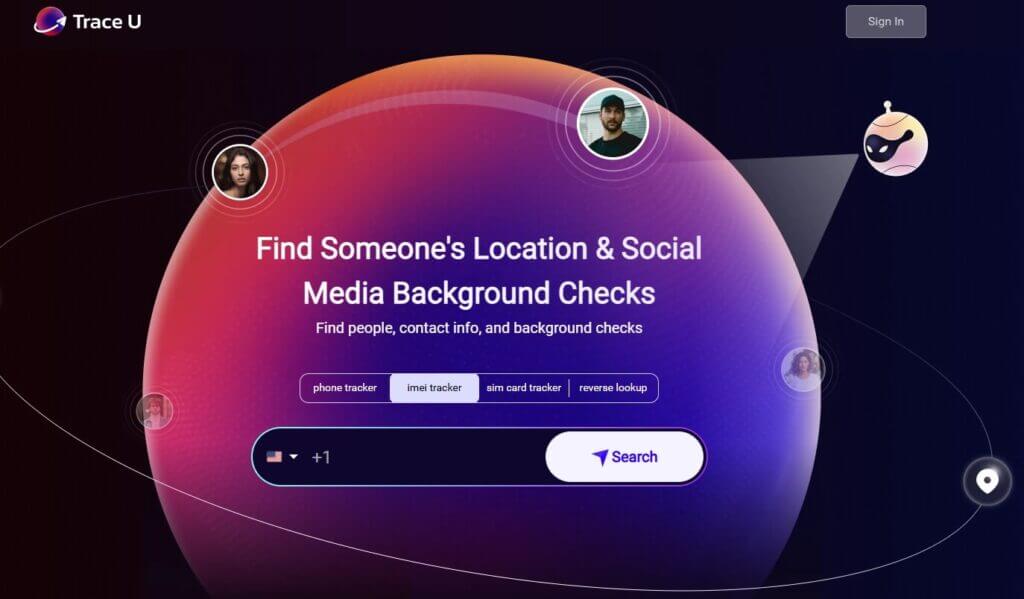
- 3. Enter your IMEI number in the box on-screen and then follow the instructions to initiate the search.
- 4. After you are done, the platform will give you a map pointing to your device.
This is your queue to note your IMEI number somewhere accessible to deal with such situations.
Bonus Tips: How Do You Track an iPhone from an Android?
We have looked at an app for iphone to track android, but what if you need to track an iPhone from an Android device? It is not as difficult as it seems to trace your iPhone. There are two solutions- Apple’s Find My feature and the TraceU phone locator. Let’s look at them one by one.
Using Apple’s Find My to Track an iPhone
Apple’s Find My feature is a dedicated tool designed to track lost or misplaced iPhones. It works through iCloud and allows users to look for their device from any web browser, even from Android.
👉Below is the step-by-step guide for you:
- 1. Go to your browser and visit the iCloud.com website.
- 2. Login with the Apple ID linked to the iPhone here.
- 3. Then, select “Find My iPhone” from the dashboard.
- 4. Finally, choose your target device to view the device’s location.
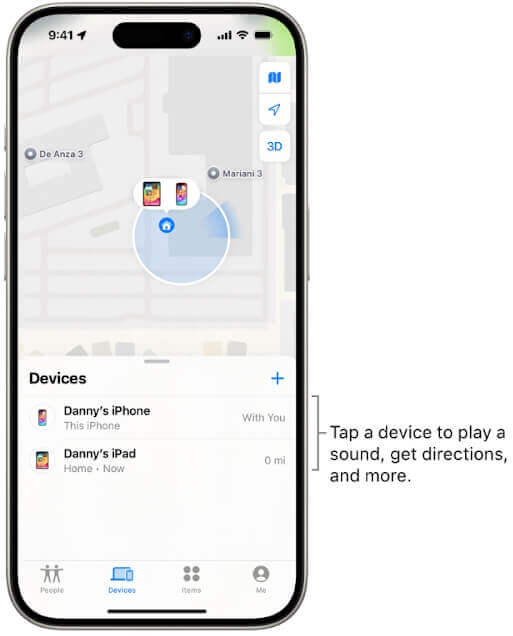
Using TraceU Phone Locator
Want to do cross-platform tracking?- TraceU is a seamless option. Its web-based functionality eliminates the need for app installation and it is an ideal tool for Android users.
👉Follow these steps to Track your iPhone with TraceU:
- 1. First of all, visit TraceU’s official website using your Android.
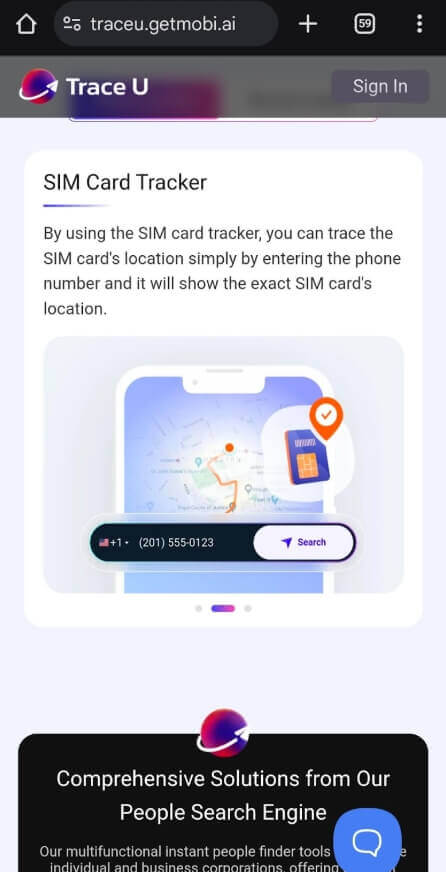
- 2. Then, enter the phone number of the iPhone you wish to track.
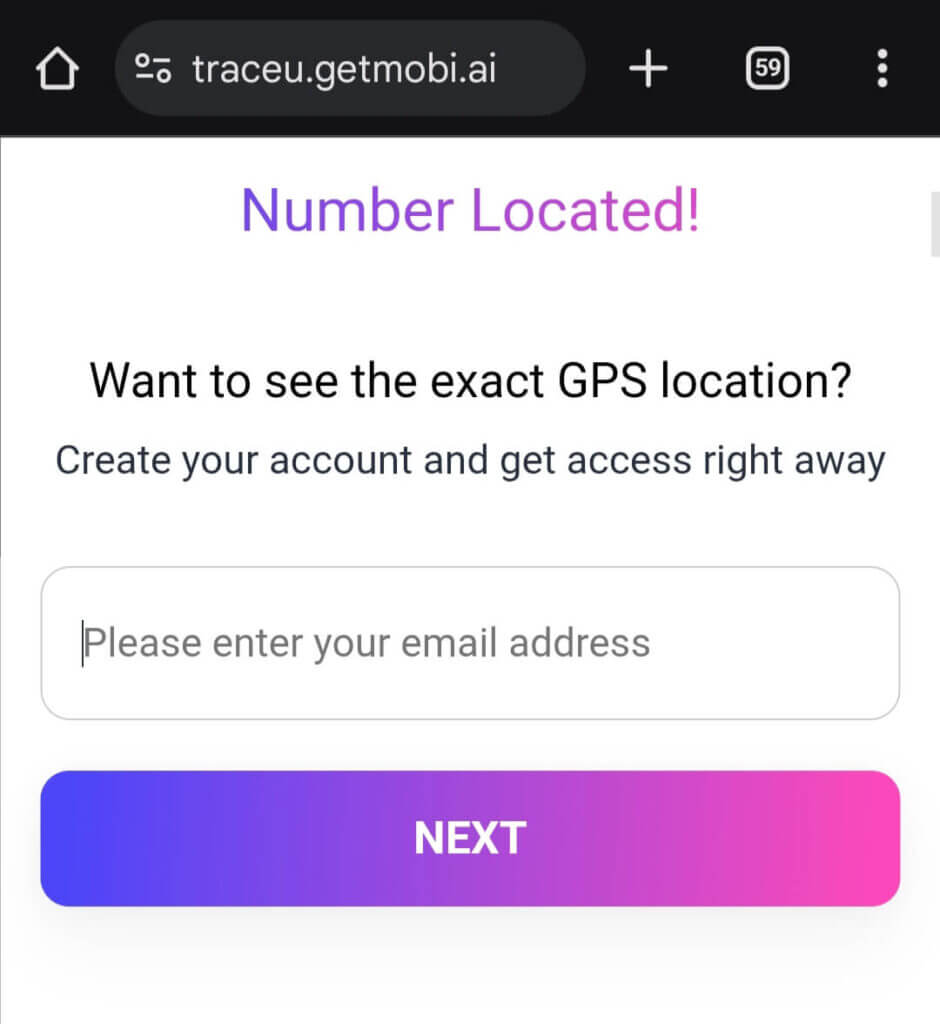
- 3. After you follow the prompts appearing on the screen tracing your device will be initiated.
- 4. Finally, you can see your iPhone’s current location on an interactive map.
Conclusion
We understand that you are here because you lost your Samsung phone or you need to track your kid’s device from your iPhone. Relax, we have got you! Read our guide carefully to find the best practical ways. Fortunately, you can use them to track your Android using an iPhone and vice versa.
FAQs
After going through multiple answers for can iphone locate android phone, we knew you would still have issues regarding mobile tracking. Below we have addressed them in detail:
1️⃣Can I Add a Samsung Phone to iPhone Find My?
No, Apple’s Find My feature is exclusive to Apple devices. To track a Samsung phone, you can use tools like TraceU or Google Find My Device tool instead.
2️⃣How to Track Samsung Phones on iPhone?
To track Samsung devices, we suggest that users should go for its built-in feature, Samsung’s Find My Mobile tracker. If it does not solve your problem, TraceU is another simple and quick option. Both of these methods allow you to monitor the location of your Samsung device from an iPhone.
3️⃣Can You Find My Friends between Android and iPhone?
Yes, the Google Location Sharing application and some external tools like our favourite TraceU support device tracing across many platforms. You can utilise them to locate your friends regardless of their device type in a flash.


